32.4. Modifying the Portal Navigation and Layout
Now that the Portal configuration has been imported into Rational Application Development, you will make the following modifications:
Navigation section. Add new labels and pages.
Layout. Modify the portlet content areas within a portal page and change the themes.
Adding navigation
Execute the following instructions:
Expand the TestPortalServer under Dynamic Web Projects by clicking the plus symbol next to it and double-click Portal Configuration.
Figure 32-11. Portal configuration
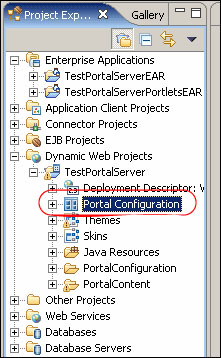
The Portal Designer editor will open in the center of the workbench. This view serves as the design editor for your ...
Get IBM Rational Application Developer V6 Portlet Application Development and Portal Tools now with the O’Reilly learning platform.
O’Reilly members experience books, live events, courses curated by job role, and more from O’Reilly and nearly 200 top publishers.

