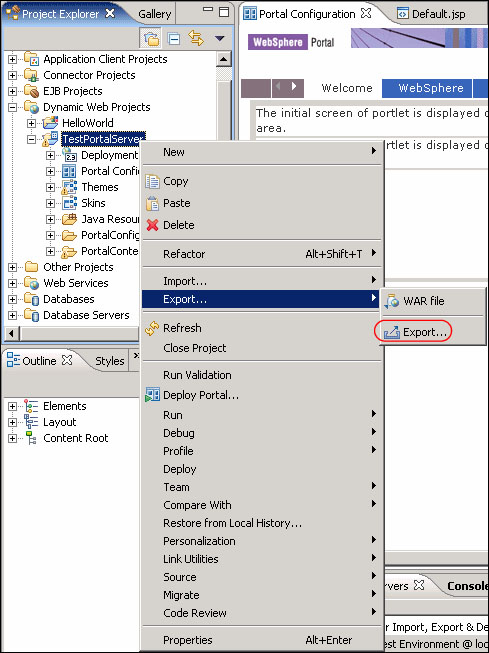33.8. Publishing the Portal Project
Once all the modifications and the new design elements have been tested in the development environment, you should publish them to a Portal Site. To publish a Portal Project into a WebSphere Portal server, two activities are needed. First, export the portal project configuration using the Export Wizard, to generate the files required to publish to the Portal Site. Secondly, manually publish the changes into the Portal server.
Exporting the Portal Project
1. | In the Project Explorer, right-click TestPortalServer.
|
2. | Select Export → Export...
Figure 33-41. Select Export
|
3. | Select Portal Project Deploy Set ... |
Get IBM Rational Application Developer V6 Portlet Application Development and Portal Tools now with the O’Reilly learning platform.
O’Reilly members experience books, live events, courses curated by job role, and more from O’Reilly and nearly 200 top publishers.