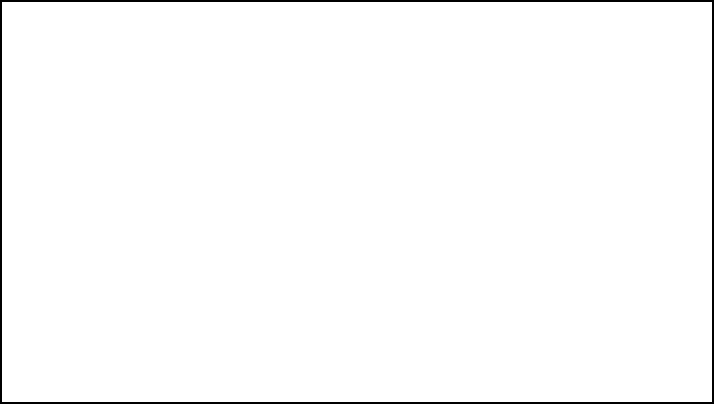
Chapter 5. End user functions 155
5.2.2 Using the facility
When the PUSH command sequence is defined, either Enter or a PF Key may
be pressed once the command is keyed. If Enter is used, the screen image is
placed in the next available slot. If a PF Key is used, the screen image is placed
in the slot identified by the PF key number, even if it is already occupied,
overwriting the original contents. If the PUSH screen command is defined as a
key, a screen may be saved by pressing the defined key, and the screen image
is placed in the next available slot, since no provision is made for identifying a
particular slot. All the saved images are deleted when the end user logs off from
Session Manager, but the Hardcopy facility can be used to obtain a permanent
copy when required.
Inserting a comment
There is the possibility to insert a comment describing the saved screen. The
twenty-characters starting from the cursor position are taken as the descriptor for
the screen image. They may be part of the original display, or may be keyed in. If
all twenty characters are blank, Session Manager uses the date and time as a
descriptor. It is worth noting that if a comment is inserted by typing it, the cursor
must be positioned back immediately before the first character typed (but after
the PUSH sequence) in the way shown in Figure 5-6.
Figure 5-6 PUSH screen with a comment
Before you press the Enter key, the cursor must be repositioned under the t letter
of the word this to have all the comments picked up. Also, after the Enter key is
pressed, the screen is pushed and the PUSH sequence (/> in this case) will
Session Manager Menu2 Panel 10/09/2004 10:54:56
TN32 092AABB7
SYSTEM: SC66 USERID: SM01
Sel DESCRIPTION APPLID STATUS ACBNAME LOGMODE NODE
PF1 CICSA Unavail
PF2 CICSB Unavail
PF3 IMS/DC IMS Unavail
PF4 VM via VSCS VM Unavail
PF5 TSO - A TSOA Unavail
PF6 TSO - B TSOB Unavail
PF7 CONSOLE MANAGEMENT FACILITY MLOG Unavail
PF8 CONSOLE MANAGEMENT FACILITY COMMAND Unavail
PF23 Disconnect from Session Man CMD
PF24 Logoff from Session Manager CMD
800 Online Administration OLA Start ISZ001 ISZLNK66
HARDCOPY = /H
===> /> this is a comment
2 SCREENS PUSHED
ESC: Menu PA3 Bwd << Fwd >> Cut *c Paste *p Push /> Pull /.
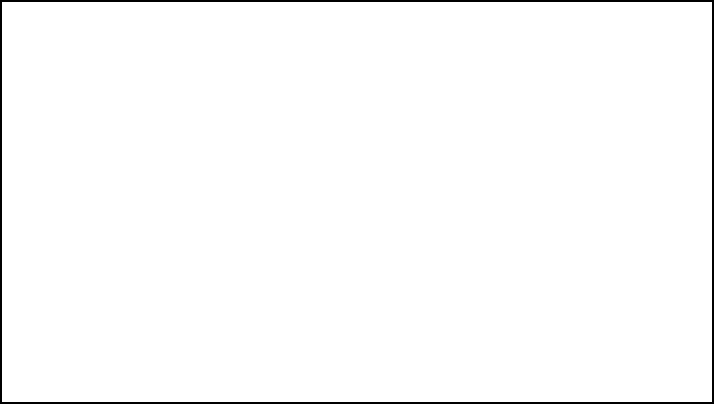
156 IBM Session Manager Implementation
disappear, but the written comment will remain on the command line, so you will
have to erase it to avoid the command not recognized message.
Pulling screens
Figure 5-7 shows what will appear in the PULL Index Screen after the PULL
command is issued.
Figure 5-7 The PUSH/PULL Index screen
As you can see, at first we have the pushed screen where the comment was
inserted explicitly on the PUSH command, followed by one screen pushed
without any comment, thus specifying the default date/time as screen title.
Pushlimit
The PUSHLIMIT default is 12. It can be changed to a maximum of 999. Because
each Push/Pull index screen can contain a maximum of 40 lines, more index
screens are created when more then 120 screens are pushed.
Miscellaneous
To page forward from the first index screen, the command FWD has to by keyed
on the command line. To page backward, the BWD command must be used. To
go forward on a line boundary, the DOWN command has to be keyed. To go a
line backward, the UP command must be used. If the last index line displayed is
the number 40 and we want to go forward to line 45, then type the DOWN 5
command.
Session Manager PUSH/PULL Index 10/09/2004 11:24:03
TN32 092AABB7
SYSTEM: SC66 USERID: SM01
ID Pushed Screen Title ID Pushed Screen Title ID Pushed Screen Title
-- ------------------- -- ------------------- -- -------------------
001 this is a comment
002 10/09/04 10:54:42
Press PFnn OR press ENTER with pushed screen ID ===>
On pushed screens: PFnn display pushed screen nn
PA1/2 page pushed screens
CLEAR erase displayed pushed screen
ENTER return to index / exit - Y/N : Y
Get IBM Session Manager Implementation now with the O’Reilly learning platform.
O’Reilly members experience books, live events, courses curated by job role, and more from O’Reilly and nearly 200 top publishers.

