162 IBM Session Manager Implementation
5.4.1 Definitions
The parameter to define the Windows feature to be active is WINDSCRIPT in the
Common Enduser Parameters. It sets the name of the script to be used for the
Windows facility. Two scripts are provided: SAAWINDO and XWINDO. A
customized one can be created and set by the user. This parameter setting can
be overwritten by the user when issuing the windows command.
5.4.2 Using the facility
To invoke the Windows feature, the end user has to type the windows command
on the menu panel. If only the windows command is typed, the default Windows
script is activated, SAAWINDO, enabling only partial functionality. It is does allow
scrolling, resizing, and moving functions.
XWINDO script
A script named XWINDO is also provided in the
ISZ.V1R2M0.SYSTEM.ASCRIPT dataset, allowing full Windows functions. The
Windows script to use is defined by the WINDSCRIPT parameter in the Common
Enduser Parameters option. It can be overwritten by specifying the script name
you want to use after the windows command. So if your windscript parameter in
the Common Enduser Parameters option for your user specifies SAAWINDO,
but you want to use full functions in your Windows session as those offered by
XWINDO script, then on the command line of the Session Manager menu panel
you have to type the command windows xwindo, thus causing the XWINDO script
to be activated. See Figure 5-12 on page 163 to see what the menu panel looks
like if the Windows function is activated invoking the XWINDO script.
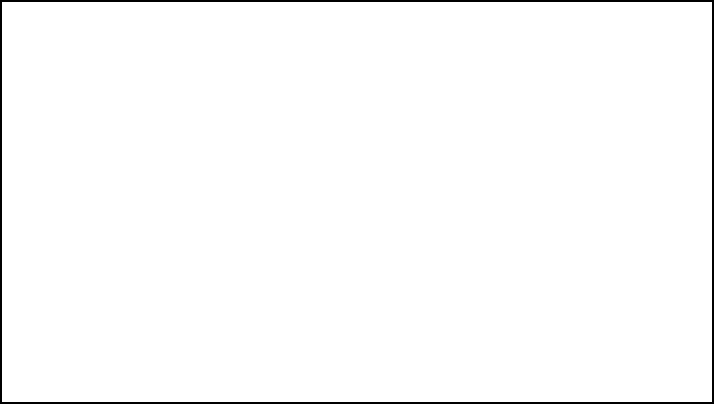
Chapter 5. End user functions 163
Figure 5-12 Menu screen after the Windows XWINDO command issued
As you can see, the name of the active script is displayed on the top right side of
the screen.
The HELP action
Several useful functions are provided by this script, and the Help action fully
describes them. To use the Help action, position the cursor on it and press the
Enter key. A Window Control Area (that is, an area always active and containing
action bars and status informations) is opened. See Figure 5-13 on page 164 for
the Help action screen.
Dmsgs Listw Setup Detail Offset Zoom Rotate Close Hide Help EXIT
User: SM01 Terminal: 092AABB7 Auth: 9 Script: XWINDO >+ .
Session Manager Open Windows 09/09/2004 16: e
TN32 092AABB7 e
SYSTEM: SC66 USERID: SM e
e
1 TNSC66TS ISZLNK66 Telnet TSO SC66 62x160 3290 Act e
2 CICSB Una e
3 IMS IMS/DC Una e
4 VM VM via VSCS Una e
5 TSOA TSO - A Una e
6 TSOB TSO - B Una e
7 MLOG CONSOLE MANAGEMENT FACILITY Una e
8 COMMAND CONSOLE MANAGEMENT FACILITY Una e
800 OLA ISZLNK66 Online Administration Sta e
e
e
e
e
Select session by cursor or by Sel number e
===> e
e
PF3:Exit PF7:Bwd PF8:Fwd e
F16=BORD F17=OPEN F18=CLO F19=MOVE F20=ACTN F21=SIZE F22=ZOOM F23=ACT F24=ROTA
Get IBM Session Manager Implementation now with the O’Reilly learning platform.
O’Reilly members experience books, live events, courses curated by job role, and more from O’Reilly and nearly 200 top publishers.

