
166 IBM Session Manager Implementation
command sequence for the CUT function is *c, and the one for the PASTE
function is *p. Some commands are also provided for delimiting the area to cut or
paste. The following three commands are used to define the north-west corner of
the cut or paste area, that is, the top left-hand corner.
NW command
CUTSTART command
PASTESTART c omman d
The following two commands are used instead to define the south-east corner of
the cut area, that is the bottom right-hand corner:
SE command
CUTEND command
The CONFIRM command is used to confirm that the Paste operation is to be
performed.
5.5.2 Using the facility
To start a CUT operation, the first thing to do is to type the cut command
sequence into the command area of the source screen. Provided we are using
the default one, that is *c, when typed, a copy of the source screen is displayed,
and we are prompted to position the cursor at the start of the area to cut, as
shown in Figure 5-16.
Figure 5-16 Prompt for cut operation
Session Manager Menu2 Panel 10/09/2004 16:33
SC66 TN32 092AABB7 SM01
Sel DESCRIPTION APPLID STATUS ACBNAME LOGMODE NODE
~~~ ~~~~~~~~~~~ ~~~~~~ ~~~~~~ ~~~~~~~ ~~~~~~~ ~~~~
PF1 TNSC66TS Avail
PF2 CICSB Unavail
PF3 IMS/DC IMS Unavail
PF4 VM via VSCS VM Unavail
PF5 TSO - A TSOA Unavail
PF6 TSO - B TSOB Unavail
PF7 CONSOLE MANAGEMENT FACILITY MLOG Unavail
PF8 CONSOLE MANAGEMENT FACILITY COMMAND Unavail
PF23 Disconnect from Session Man CMD
PF24 Logoff from Session Manager CMD
800 Online Administration OLA Avail
+--------------------------------------------------------------------------+
¦ Position cursor at start of cut and press PF1 ¦
¦ ¦
¦ Enter command=> ¦
¦ PF1:Start PF2:End PF3:Quit PF7:BWD PF8:FWD PF10:Left 10 PF11:Right 10 ¦
+--------------------------------------------------------------------------+
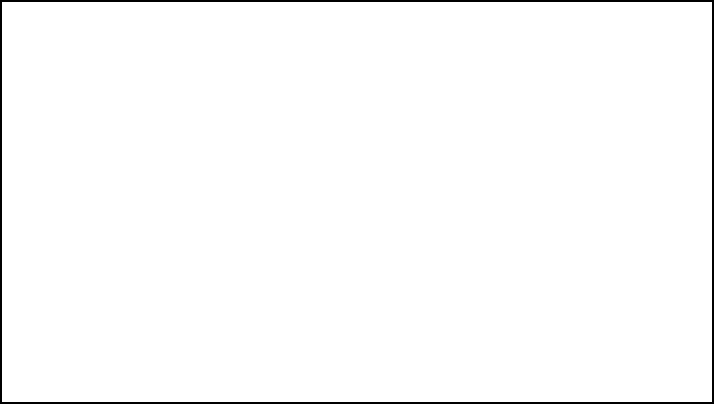
Chapter 5. End user functions 167
As you can see from the previous screen, the prompt area has hidden part of the
original screen. You can page forward and backward using FWD and BWD
commands. You can also use the LEFT and RIGHT commands to move
horizontally. In this way you can specify the end of the copied area if it is initially
hidden.
The next thing to do is to select the start of the cut area, moving the cursor to the
desired position and pressing the PF1 key. As an alternative you can type on the
command line NW or CUTSTART, move the cursor to the cut start area, and
press the Enter key. In any case the following prompt will be shown (Figure 5-17).
Figure 5-17 Same screen after NW defined
Here, if we want to select an area hidden by the prompt, we can use the FWD
command to move forward. When the desired position is reached, the cursor has
to be moved there, and the PF2 key pressed. Otherwise the SE or CUTEND
commands can be used.
When the cut operation is ended, again the originating screen is shown, so that
normal activity can continue. The copied one is maintained in storage until the
next cut operation is performed, so that more copies of the same data can be
pasted.
To paste the copied data, at first you have to choose where such data has to be
moved. Let us assume that a TSO session would be the target area. So you will
open in edit mode a member of a dataset to have your data copied in. Having
done that, the command *p must be typed to open the following prompt on the
edited empty member (Figure 5-18).
Session Manager Menu2 Panel 10/09/2004 16:33
SC66 TN32 092AABB7 SM01
Sel DESCRIPTION APPLID STATUS ACBNAME LOGMODE NODE
~~~ ~~~~~~~~~~~ ~~~~~~ ~~~~~~ ~~~~~~~ ~~~~~~~ ~~~~
PF1 TNSC66TS Avail
PF2 CICSB Unavail
PF3 IMS/DC IMS Unavail
PF4 VM via VSCS VM Unavail
PF5 TSO - A TSOA Unavail
PF6 TSO - B TSOB Unavail
PF7 CONSOLE MANAGEMENT FACILITY MLOG Unavail
PF8 CONSOLE MANAGEMENT FACILITY COMMAND Unavail
PF23 Disconnect from Session Man CMD
PF24 Logoff from Session Manager CMD
800 Online Administration OLA Avail
+--------------------------------------------------------------------------+
¦ Start of cut set, position cursor at end of cut and press PF2 ¦
¦ ¦
¦ Enter command=> ¦
¦ PF1:Start PF2:End PF3:Quit PF7:BWD PF8:FWD PF10:Left 10 PF11:Right 10 ¦
+--------------------------------------------------------------------------+
Get IBM Session Manager Implementation now with the O’Reilly learning platform.
O’Reilly members experience books, live events, courses curated by job role, and more from O’Reilly and nearly 200 top publishers.

