2Navigating SPSS
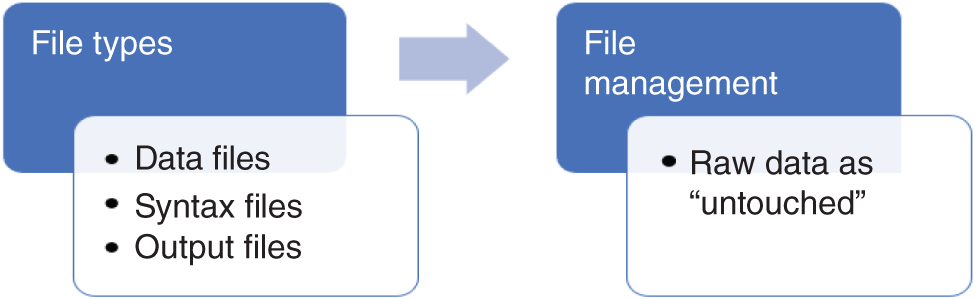
Chapter Learning Objectives
- Opening and using SPSS
- Understand the three important file types
- Managing your SPSS life
- Importance of raw data files
How the Program Works
When you access the program (selecting the SPSS icon from your desktop or start menu) for the first time, a couple of different things can happen. First, a “Welcome to IBM SPSS Statistics” box might appear that basically asks “what would you like to do?” There is an option at the very bottom of this box that says “Don't show this dialog in the future” – go ahead and select that box (you don't actually want to see this box every time you open SPSS). The second thing that can happen (and in fact will happen when you close the “Welcome” window) is that an empty data file will open – this is the data file, one of three very important file types in SPSS.
Important File Types
There are three very important types of files used by SPSS. There is the aforementioned data file type (identified by a .sav file extension), a syntax file type (identified by a .sps file extension), and an output file type (identified by a .spv file extension).
Data Files
Data (.sav) files are where you store your numbers/data. Typically, you have one original data file for each major project that you are working on. ...
Get IBM SPSS Essentials, 2nd Edition now with the O’Reilly learning platform.
O’Reilly members experience books, live events, courses curated by job role, and more from O’Reilly and nearly 200 top publishers.

