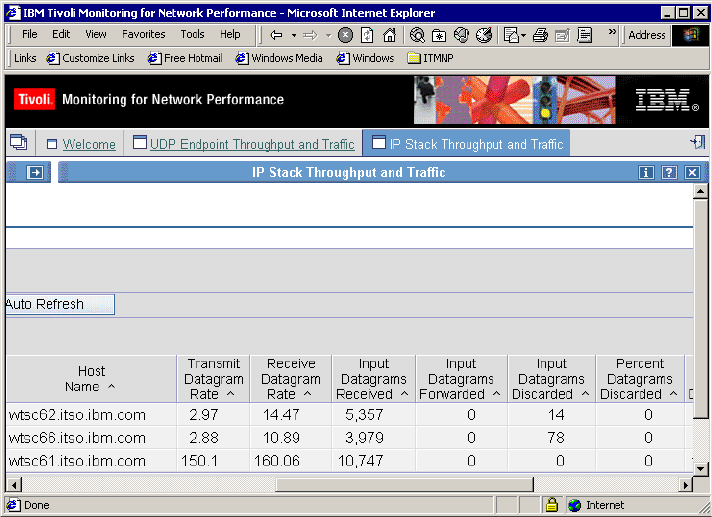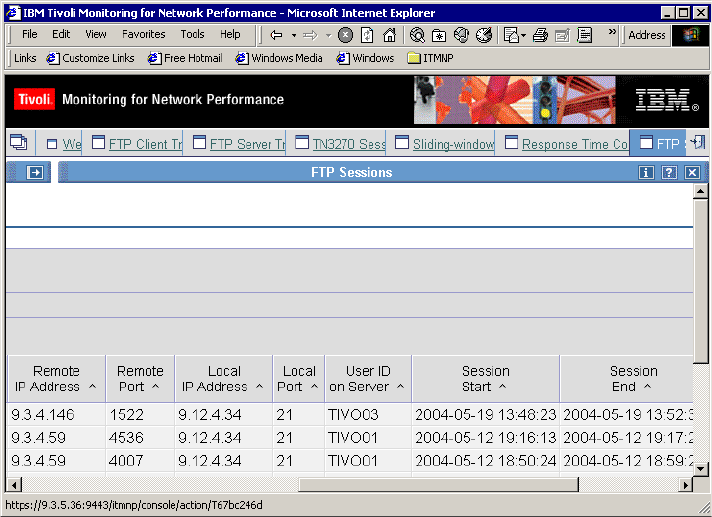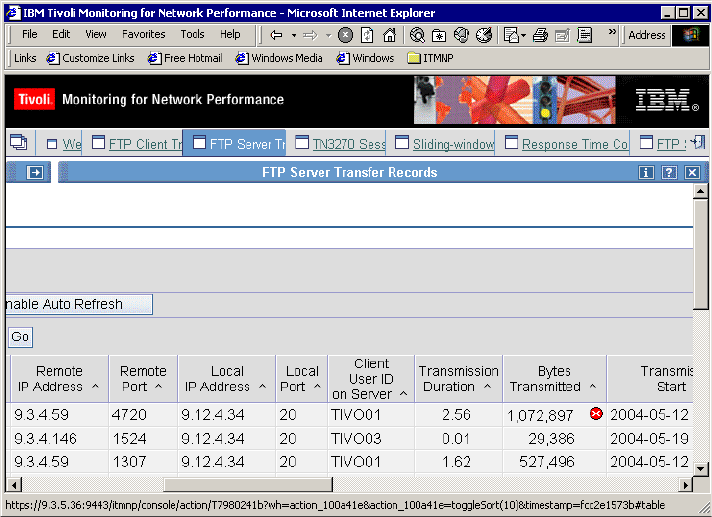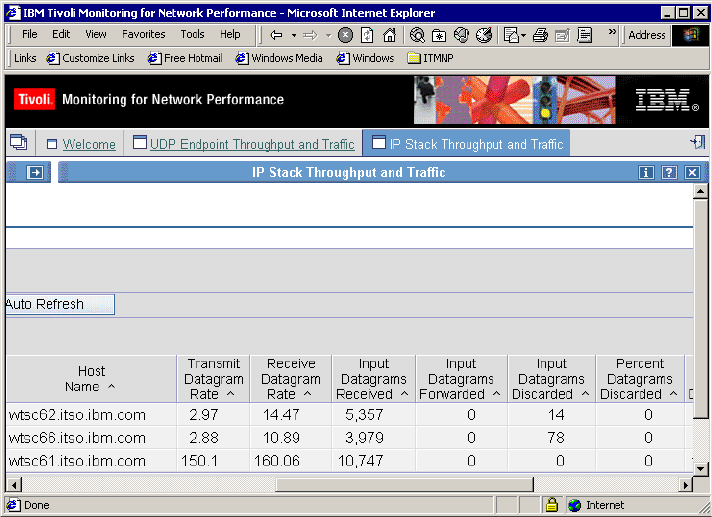
148 IBM Tivoli Monitoring for Network Performance V2.1: The Mainframe Network Management Solution
Figure 6-14 IP stack throughput and traffic
Monitoring applications
Most of the applications running on a z/OS system support the TCP/IP protocol
on some level. Each one has its own application specific protocol built under the
TCP/IP protocol. For example, for terminal emulation, we have the UNIX Telnet
protocol and the TN3270 protocol. For file transfer, we have the FTP protocol,
and for Web applications, we have the HTTP protocol. Those are well-known
TCP/IP application protocols, but there are many others.
Each one of these protocols is identified by the TCP/IP stack by ports. Each port
will be listening, or accepting connections, to a specific application protocol, so
there will be a specific address space listening on a specific port.
It is possible to have the same address space listening on more than one port at
the same time, like the HTTP Server for normal and SSL connections. The
TN3270 server can have 256 different ports at the same time for normal and SSL
connections.
The IBM Tivoli Monitoring for Network Performance cannot understand what is
happening within the application protocol, but it can monitor the application