You can use the Watson Analytics Refine feature to work with data to both review and/or tweak it to improve its format and level of quality (take note that any changes that you might make are saved as a separate version of the original data).
- To use Watson's Refine feature, you click on the Refine icon:
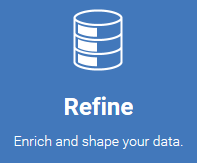
- Watson will then open the Refine data set dialog, which it lists all of the available datasets. You can search for, or scroll-through, the list (of files) and then select the data to be refined by clicking on it:
- After selecting your data, the Refinement page is opened, showing your data:
Refining your ...

