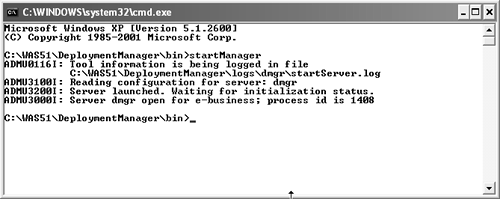ND Cell Administration
Cell Creation
Once you've installed the deployment manager (Dmgr) component, the creation of a WAS-ND cell is basically a two-step operation. The first step is to start the Dmgr, which is accomplished by opening an OS shell, navigating to the bin directory under the installation root for the deployment manager (e.g., /opt/WebSphere/DeploymentManger/bin), and running the startManager (bat/sh) command,[5] which is depicted in Figure 20-4.
[5] On Windows, the deployment manager or any WAS-managed process can also be configured to run as a Windows Service.
Get IBM WebSphere: Deployment and Advanced Configuration now with the O’Reilly learning platform.
O’Reilly members experience books, live events, courses curated by job role, and more from O’Reilly and nearly 200 top publishers.