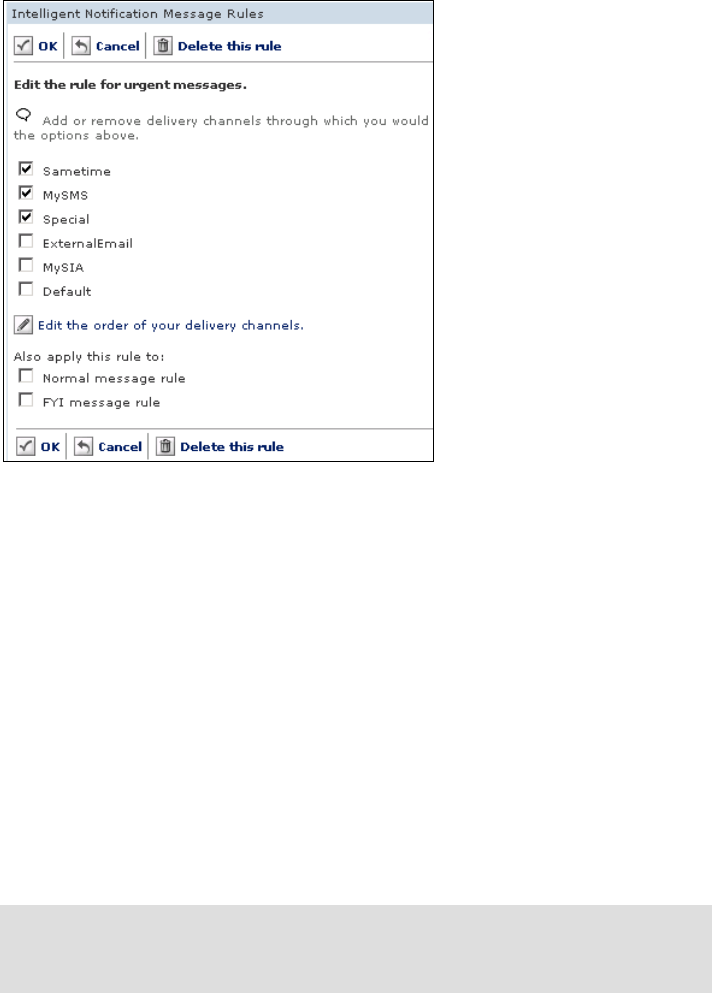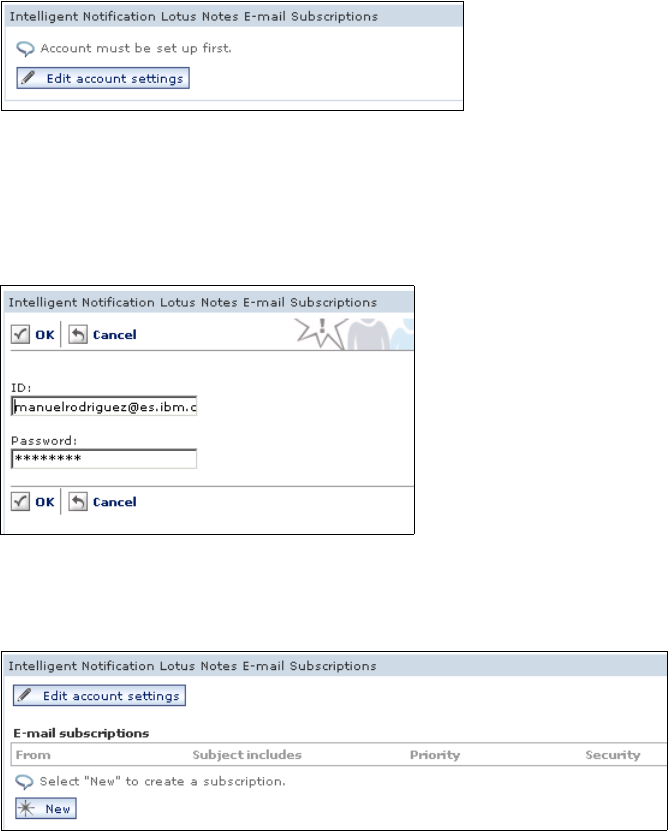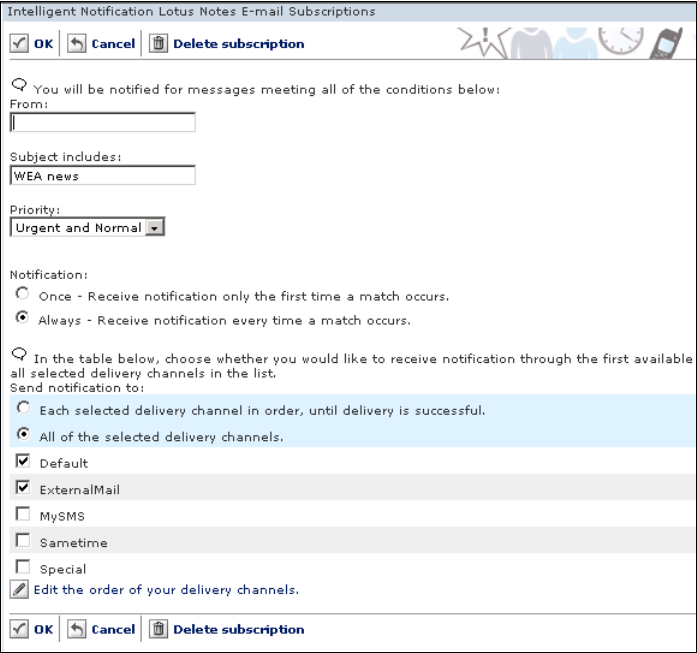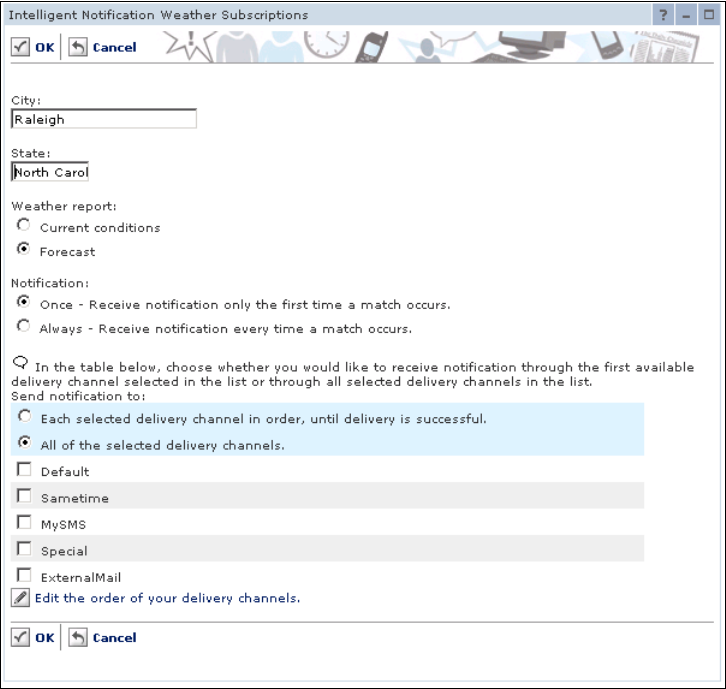32 IBM WebSphere Everyplace Access V5, Volume IV: Advanced Topics
When you create the subscription, you can include the following information
about the subscription:
From
If you want notification when the e-mail arrives based on who sends the
e-mail, put the name of the sender in this field.
Subject includes
If you want notification when the subject includes special strings, enter those
strings here. Otherwise, it takes all the possible subjects.
Priority
Based on the priority of the message, you can filter what you want to receive
as a notification. Possible options are urgent, normal, FYI. If you do not want
to filter notifications based on the priority, select Any Priority in this field.
Notification
Two options are available for this field: Once or Always. To receive just one
notification the first time that a match occurs, select Once. To receive
notification every time a match occurs, select Always.
Delivery channels options
To receive notification just once by trying all different channels that are
activated in the list, choose Each selected delivery channel in order, until
delivery is successful.
If you want to deliver to all the channels that are selected in the list, choose
All of the selected delivery channels.
Figure 1-19 on page 33 shows an example of this subscription information.