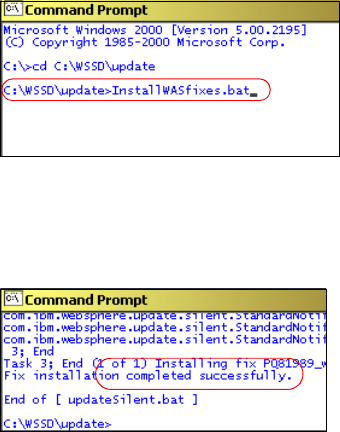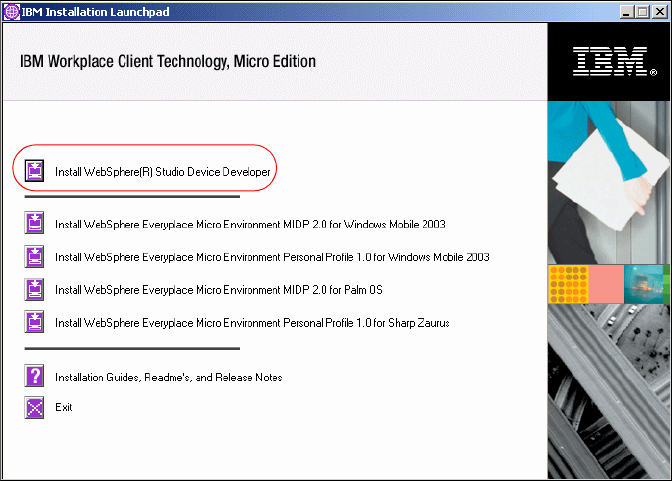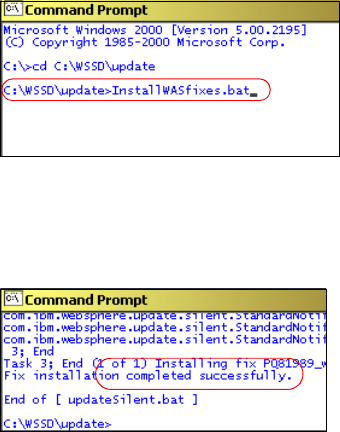
Appendix A. Portlet development platform installation 425
3. Modify the InstallWASfixes.bat file in this directory so that WSXD_HOME is
set to the directory where you installed WebSphere Studio. For example, SET
WSXD_HOME=C:\WSSD.
4. Run InstallWASfixes.bat from a command prompt to apply the fixes.
Figure A-13 WAS fixes installation
5. Check the message displayed in the command prompt window to verify a
successful installation.
Figure A-14 Installation complete
A.3 WebSphere Studio Device Developer
To install the WebSphere Micro Environment Tools which are included with the
WebSphere Everyplace Toolkit, you must install WebSphere Studio Device
Developer. If you plan to use the WebSphere Workplace Client Technology™,
Micro Edition Tools, you must install Device Developer on top of WebSphere
Studio.
If you choose not to install the WebSphere Micro Environment tools, you can
choose not to install WebSphere Studio Device Developer. Follow these
instructions to install this product:
1. Insert the WSSD installation CD and double-click launchpad.exe.
2. Click Install WebSphere Studio Device Developer from the installation
welcome window.