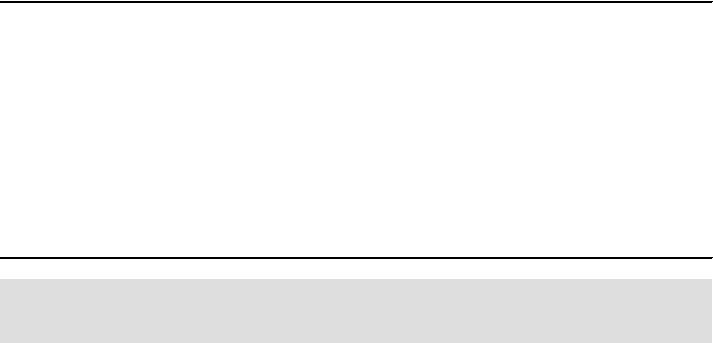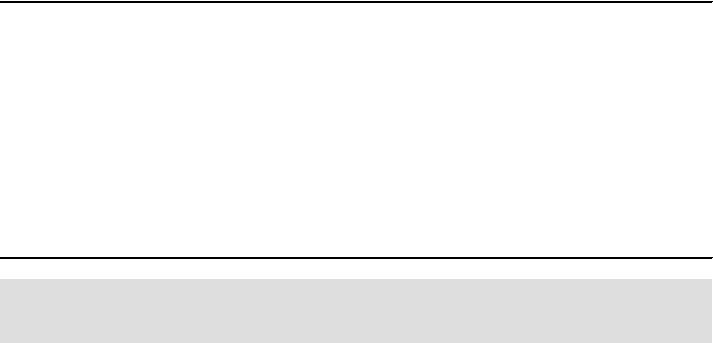
180 WCTME: Application Development and Case Study
28.From the Package Explorer tab of the SMF Perspective, select the
FlightInfoWebServiceClientBundle Project you created and expand it down
to the file META-INF/MANIFEST.MF. Double-click the file name
MANIFEST.MF.
29.This opens the MANIFEST.MF editor. Scroll down to Export Packages.
30.Expand the section Export Packages and select Add...
31.Select the package com.itso.flightInfo.client and click OK.
32.Expand the section Import Services and select Add...
33.Select the service com.itso.flightInfo.FlightInfoWebService and click OK.
34.Save the file.
6.5.2 Extending the Web Services Tester bundle
In this section we add to the Tester bundle so that it uses the Web Service and
client bundles we just created.
35.Select the ITSORentalsTesterBundle project, then right-click and select
Properties. Select Java Build Path.
36.From the Projects tab, select the FlightInfoWebServiceClientBundle ()
check box. Click OK.
37.Open the ITSORentalsTester.java file and add the code in Example 6-5 at
the end of the init() method:
Example 6-5 Tester bundle extension
//basic test of flightInfo service
System.out.println("\nTesting FlightInfo Web Service Client Bundle: ");
ITSORentalsWebServiceClientImpl i = new
ITSORentalsWebServiceClientImpl();
i.init(null);
System.out.println("Results of checking on flight ITSO 1982: " +
i.getFlightInfo("ITSO 1982"));
System.out.println("Results of checking on flight ITSO 1982
AsHTMLTableData: " + i.getFlightInfoAsHTMLTableData("ITSO 1982"));
38.Organize Imports and Save the file.
39.Open the MANIFEST.MF file. Scroll down to Import Packages.
Note: By passing a null reference during the Web Service init method, we will
be running with defaults and in stand-alone mode.