The Post-Dump Slideshow
Once you’ve imported a batch of pictures into iPhoto, what’s the first thing you want to do? If you’re like most people, this is the first opportunity you have to see, at full size, the masterpieces you and your camera came up with.
In iPhoto 4, a glorious new feature awaits you: a slideshow with the tools you need to perform an initial screen of the new pictures—like deleting the baddies, rotating the sideways ones, and identifying the best ones with star ratings.
To begin the slideshow, click the Last Roll icon in the Source list at the left side of the screen to identify which pictures you want to look over.
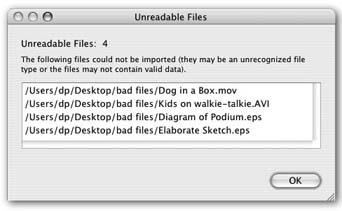
Figure 6-6. Here’s iPhoto’s way of telling you that you just tried to feed it a file that it can’t digest: an EPS file, an Adobe Illustrator drawing, QuickTime movie, or PowerPoint file, for example.Of course, you can always open up an EPS or PostScript file in your Preview program, and then export it into a more iPhoto-friendly format from there.
Get iLife '04: The Missing Manual now with the O’Reilly learning platform.
O’Reilly members experience books, live events, courses curated by job role, and more from O’Reilly and nearly 200 top publishers.

