Chapter 2. How Do I Make a Movie Quickly?
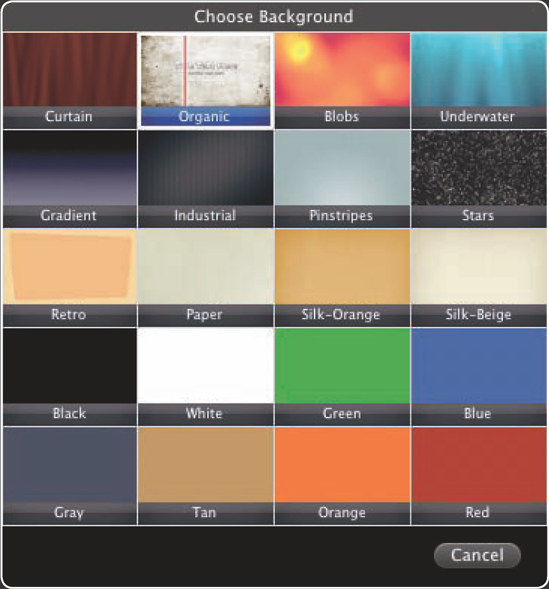
This chapter shows you how to use iMovie '09's powerful tools to put together a high-quality movie within minutes. First, you'll create a new iMovie project, choose between widescreen and standard formats, and apply one of iMovie's themes to it. Next, you'll import footage from your camcorder, quickly trim the footage to select the parts you want, and add them to a project. You'll then add a still image from iPhoto and adjust the transitions between the various clips. Finally, you'll add a title to the beginning of the movie, give the movie a soundtrack, and then play it back to see how it looks.
Creating a New Project
First, create a new project and choose settings for it. Here's how:
Press

In the Project Name box, type the name you want to give the project.
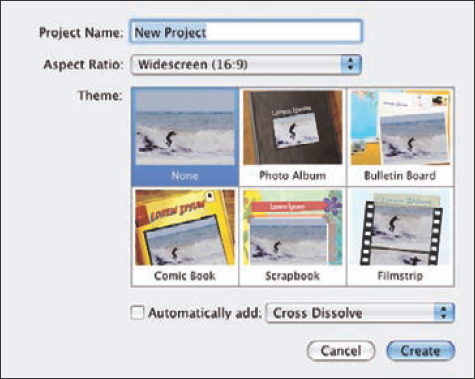
Figure 2.1. Choose settings for the new project in the New Project dialog box.
Note
You can change the name and aspect ratio later if needed, so it's not vital to get the settings exactly right at this point.
In the Aspect Ratio pop-up menu, choose the aspect ratio you want — the proportion of the frame's width to its height. Your choices include:
Widescreen (16:9). Choose this aspect ratio (16 units ...
Get iMovie® '09 and iDVD® Portable Genius now with the O’Reilly learning platform.
O’Reilly members experience books, live events, courses curated by job role, and more from O’Reilly and nearly 200 top publishers.

