Chapter 11. How Do I Create DVDs Using iDVD?
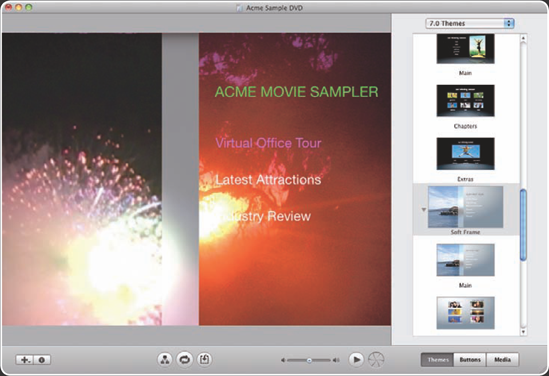
iDVD gives you the power to make professional-quality DVDs from your movies, photos, and more. In this chapter, you'll learn about iDVD's workflow, meet its interface, and set vital preferences. Then you'll create a DVD, apply a theme to make it look right, add content to it, and customize it. I'll also show you how to make DVDs quickly with iDVD's OneStep DVD and Magic DVD features, how to burn a DVD to disc, and how to shift a whole DVD project to another Mac.
Understanding the iDVD Workflow
Even with all the help that iDVD provides, creating a DVD normally takes several steps, so it helps to understand the workflow.
First, iDVD enables you to create DVDs in three ways:
Manually. This is the way you'll create most projects. Creating a DVD manually gives you full control over what goes on the DVD, how the content is arranged, and how the DVD's interface looks. The only disadvantage is that you must put in more time and effort.
Magic iDVD. The Magic iDVD feature enables you to create a DVD the quick and easy way. Magic iDVD gives your DVD project a kick start by automatically arranging the elements in the project for you. You still get to choose the content, and you can customize the iDVD's contents, menus, and appearance by building on the project that Magic iDVD creates.
OneStep DVD. The OneStep iDVD feature enables you to import video footage ...
Get iMovie® '09 and iDVD® Portable Genius now with the O’Reilly learning platform.
O’Reilly members experience books, live events, courses curated by job role, and more from O’Reilly and nearly 200 top publishers.

