Posting a Movie on Your Own Web Site
In some cases, you might prefer the control and the freedom of putting movies onto your own Web page, designed the way you like it.
If you already have a Web site, you can export a QuickTime version of your flick and upload it to your Web site, whether that’s a .Mac account or any other Web-hosting service. (Most Internet accounts, including those provided by AOL and Earthlink, come with free space for Web pages uploaded in this way.)
This is the most labor-intensive route, but it offers much more flexibility if you know how to work with HTML to create more sophisticated pages. It’s also the route you should take if you hope to incorporate the resulting movie into an existing Web site (that is, one in which the movies aren’t the only attraction).
You’ll quickly discover that this process is more technical than the .Mac methods. For starters, the following discussion assumes that you already have a Web site.
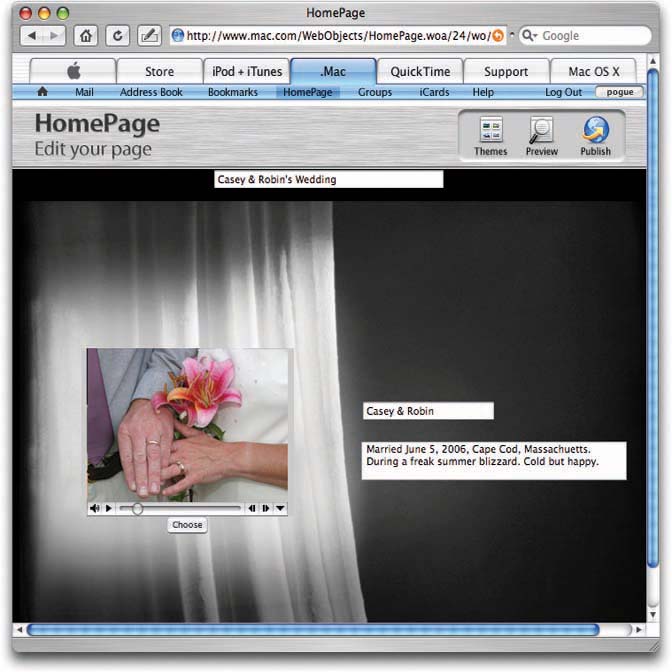
Figure 13-5. Here’s where you edit your movie page before unleashing it on the Web. Here’s where you can add or edit a title and a description.To choose a different movie, click the tiny Choose button beneath the movie scroll bar.When everything looks good, click Publish.You’ve just updated your Web page.
Playing the Movie in Its Own Window
If you’re hosting your own video, you can choose from two presentation methods. First, you can have the ...
Get iMovie 6 & iDVD: The Missing Manual now with the O’Reilly learning platform.
O’Reilly members experience books, live events, courses curated by job role, and more from O’Reilly and nearly 200 top publishers.

