To create a free account and your first project on VSTS follow these steps:
- Go to https://www.visualstudio.com/team-services/.
- Click on the Free Account button on the main page:

Make sure to create or have a live Microsoft Outlook ID before going further.
In our case, we have a Microsoft account already, so we will use the same ID to create a free account with VSTS.
- Enter the e-mail ID and click on Continue:
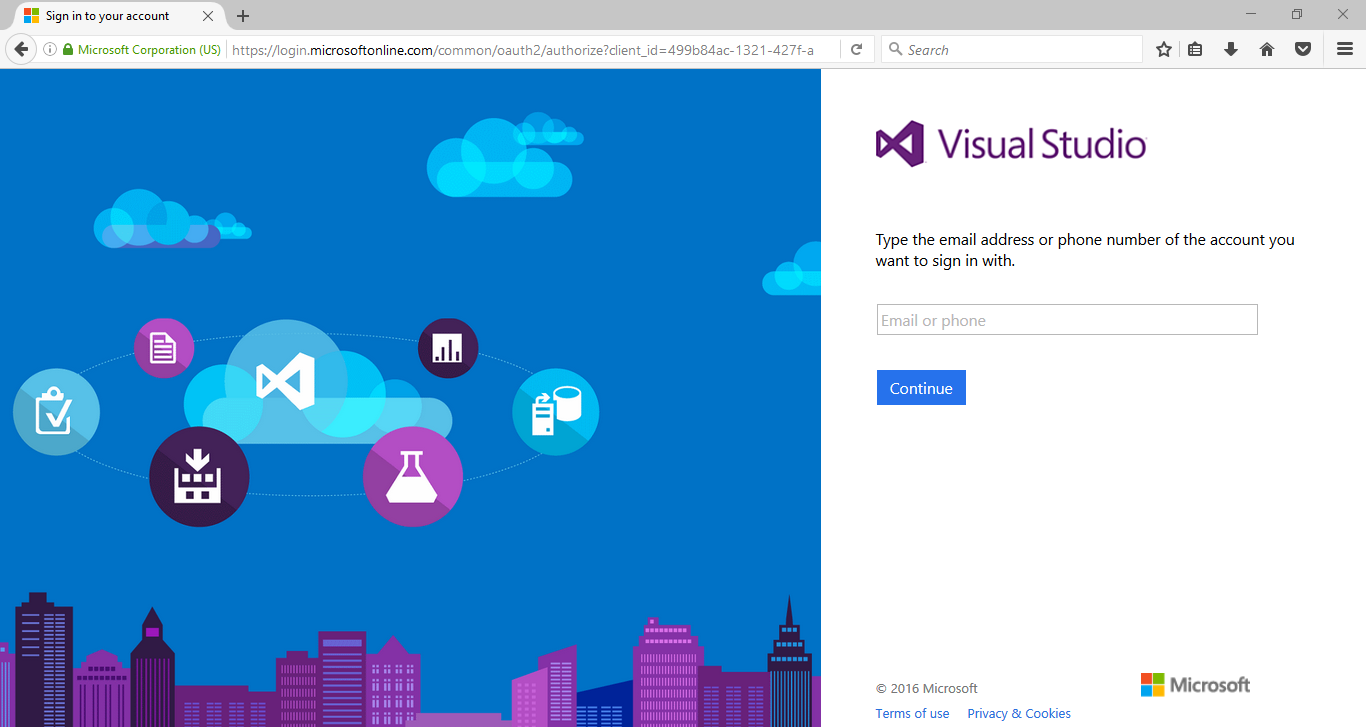
- If the username exists, then it will ask for the password. Enter the password and click on Sign in ...

