Select Traffic Manager profiles from the left-hand side menu bar. Click on +Add. Enter Name, Resource group, and other details. Click on Create:
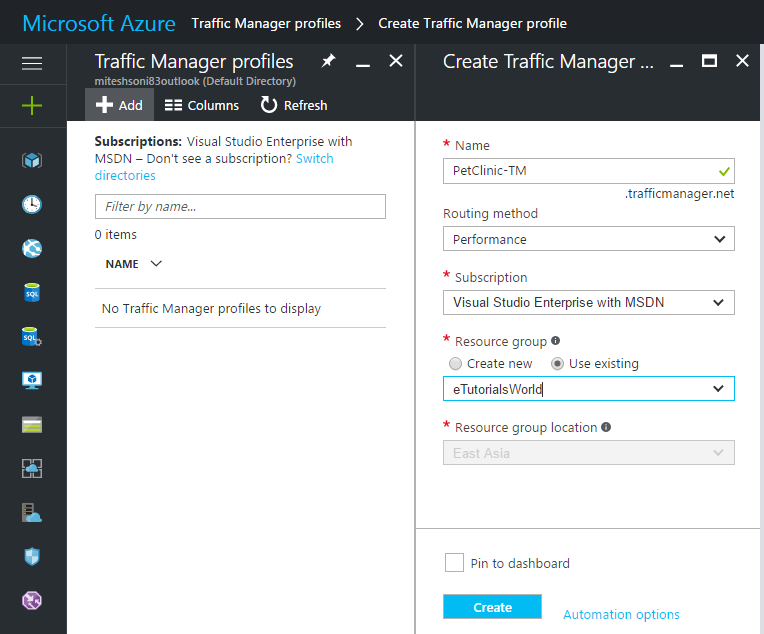
Once the traffic manager profile is created, verify the Overview section. The Monitor status is Inactive, the Routing method is Performance, and there are no endpoints in the given list. Hence our first task should be to create an endpoint that will serve the request:
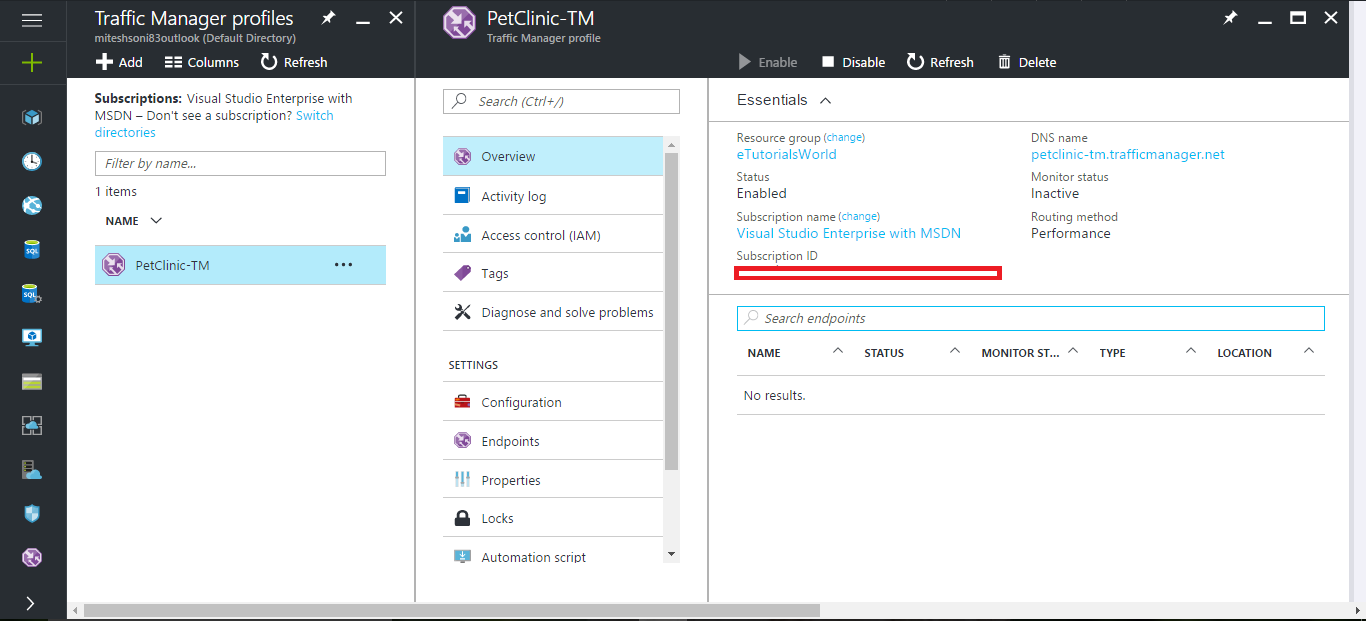
In SETTINGS, click on the Endpoints; it will open a pane. Click on +Add to add ...

