Scaling in and out is a more efficient option. We can increase the number of instances serving Azure web application and decrease instances manually or based on CPU percentage and other parameters. In the Basic and Standard pricing tier, we can increase instances up to 20 while the App Service Environment (ASE) limit is 50. We will discuss ASE in the next chapter.
To scale out, go to Azure web application and select Scale Out (App Service plan).
In Scale by, we can select an instance count that I enter manually. Provide the number of instances via the slider:
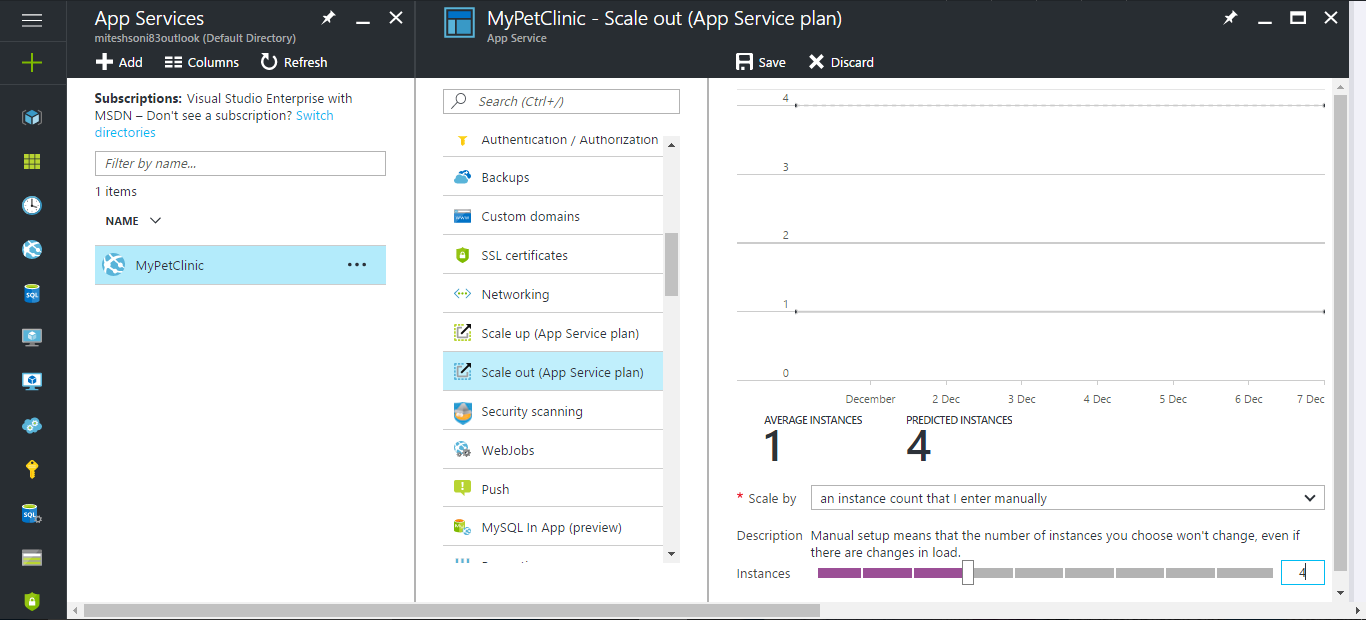
In Scale by, we can select CPU Percentage.
Provide the number ...

