Follow these steps to move your dashboards into the new application:
- Log in to your Splunk server.
- Select the newly created Operational Intelligence application.
- From the top menu, select Settings and then select the User interface menu item, as shown in the following screenshot:

- Click on the Views section:
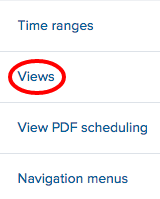
- In the App Context dropdown, select Search & Reporting (search) or whatever application you were in when creating the dashboards in the previous chapter, as shown in the following screenshot:
- Locate the website_monitoring ...

