1.4 Data Operations: An Introduction
When starting to work with Minitab, the easiest way to carry out data calculations is by using the option Calc > Calculator. The following dialog box shows how to create a new variable, named Total, as the sum of the entries in columns C2 to C6. Notice that this new variable is placed in the first empty column found in the worksheet.
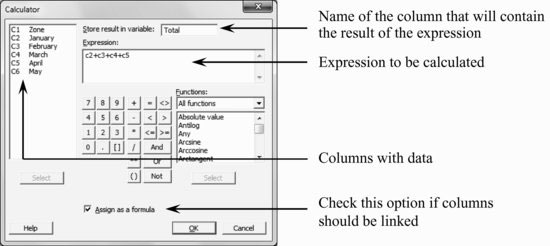
Another way to carry out operations is through the menus ...
Get Industrial Statistics with Minitab now with the O’Reilly learning platform.
O’Reilly members experience books, live events, courses curated by job role, and more from O’Reilly and nearly 200 top publishers.

