Time for action — combining shapes
One of the simplest ways to create complex shapes in Inkscape is to combine other shapes into one or merge the shapes. Let's learn how we can do this by creating an arrow with a polygon and rectangle shape.
- Open a new document (any size will do, since we are just practicing).
- Select the Polygon tool from the toolbox.
- Create a polygon shape.
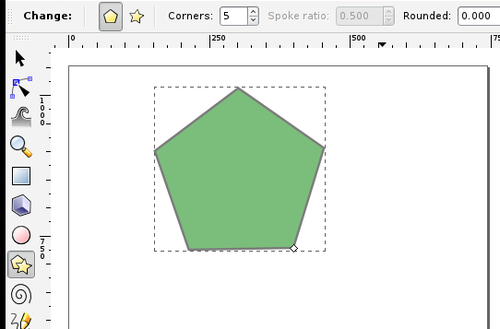
- From the Tool controls, change Corners to 3, as shown in the following screenshot:

The octagon polygon shape changes to a triangle.
- From the toolbox, choose the Select tool and click ...
Get Inkscape now with the O’Reilly learning platform.
O’Reilly members experience books, live events, courses curated by job role, and more from O’Reilly and nearly 200 top publishers.

