Time for action — creating a layer
Let's start by creating a customized layer. We'll call it Basic Layout.
- First, let's make the Layers dockable dialog viewable. From the main menu, select Layer and then select Layers. The Layers dialog is displayed on the right-hand side of your screen as follows:
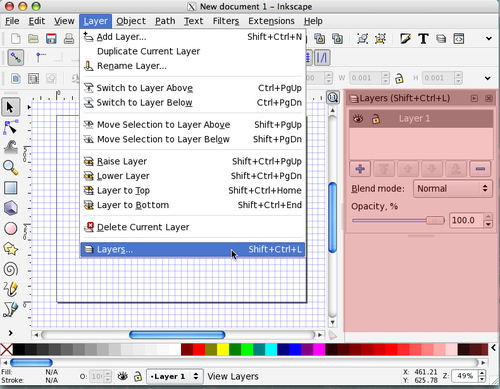
Tip
You can also press Shift + Ctrl + L on your keyboard or click the Layers icon in the command bar (as shown in the following screenshot) to display the Layers dialog.
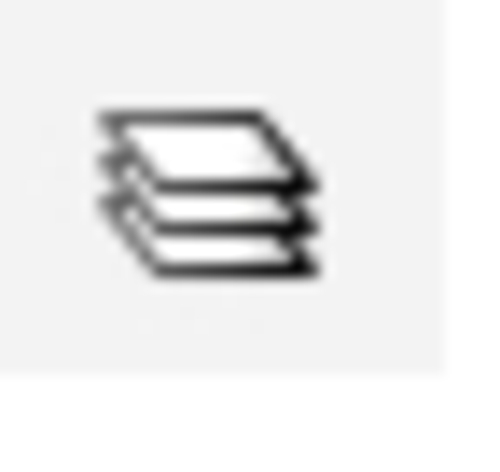
- In the Layers dialog, press the + button to create a new layer or use the Shift + Ctrl ...
Get Inkscape now with the O’Reilly learning platform.
O’Reilly members experience books, live events, courses curated by job role, and more from O’Reilly and nearly 200 top publishers.

