Time for action — grouping objects
When grouping objects, there is no limit to the number of objects that can be grouped together. You can also take multiple groups and group them together as well. Let's start with a simple example of how to group objects:
- Open an Inkscape document and draw separate objects to create the shape of a sun as follows:
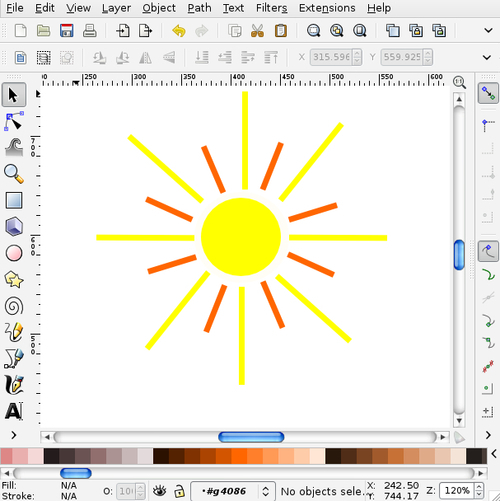
- Now select all the objects on your screen. Click the select tool and then click and drag a bounding box around all objects that you want in the group or press the Ctrl + A key and select all objects on the canvas:
- Once all the objects are selected, from the main menu select Object | Group or use the Ctrl ...
Get Inkscape now with the O’Reilly learning platform.
O’Reilly members experience books, live events, courses curated by job role, and more from O’Reilly and nearly 200 top publishers.

