Time for action — opening and using the Text and Font editor
Creating text in a project is simple—select the Create and Edit Text tool in the toolbox, click at the insertion point within an open project, and start typing.
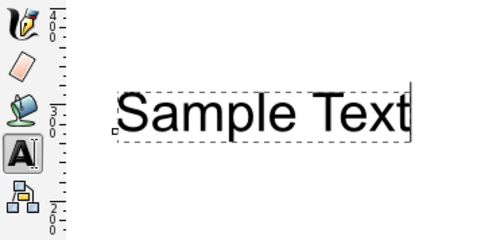
The text is immediately displayed on the canvas.
Tip
The text tool (A icon) in the toolbox is the only way of creating new text on the canvas. The T icon shown in the command bar is used only when editing text that already exists on the canvas.
Then you can use the Text and Font menu to change everything from the font, style, size, and justification. To open this window, from the main menu, select Text and then Text and Font (or use ...
Get Inkscape now with the O’Reilly learning platform.
O’Reilly members experience books, live events, courses curated by job role, and more from O’Reilly and nearly 200 top publishers.

