Deleting Named Objects
Often you will find unneeded layers or linetypes; you should delete these objects from the drawing to clean up the drawing database.
The act of removing a named object from the database is referred to as purging the object. This action is performed with the new PURGE dialog box introduced in AutoCAD 2000i, which is invoked by choosing Purge from the Drawing Utilities submenu of the File menu (see Figure 11.29). From the dialog box, you can choose to purge all named objects or limit the command to a specific type of named object, such as text styles.
Figure 11.29. The Purge dialog box provides an intuitive interface.
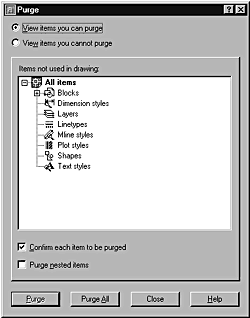
Get Inside AutoCAD® 2002 now with the O’Reilly learning platform.
O’Reilly members experience books, live events, courses curated by job role, and more from O’Reilly and nearly 200 top publishers.

