Creating and Editing Groups
You can link disparate objects on different layers into what is referred to as a group. After a group is created, all the member objects of the group can be selected by selecting one member of the group or by naming the group. Assembling the objects into a group, however, does not prevent you from editing the member objects individually. To create and edit a group, you use the GROUP command, which you initiate by typing Group at the command line (see Figure 11.21).
Figure 11.21. The Object Grouping dialog box of the GROUP command enables you to create and edit a group.
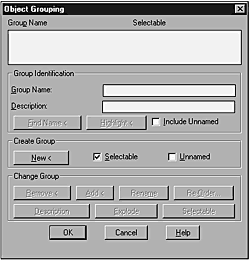
The following sections discuss how to use the ...
Get Inside AutoCAD® 2002 now with the O’Reilly learning platform.
O’Reilly members experience books, live events, courses curated by job role, and more from O’Reilly and nearly 200 top publishers.

