General Preferences
The first page you come to in Photoshop Preferences relates to the broadest changes you can make. Photoshop's General Preferences settings determine how Photoshop displays, hides, or reveals things in the interface. The General Preferences page is shown in Figure 3.1. Let's take the tour.
Figure 3.1. On the General Preferences page, you select settings that determine how elements are displayed in the Photoshop interface.
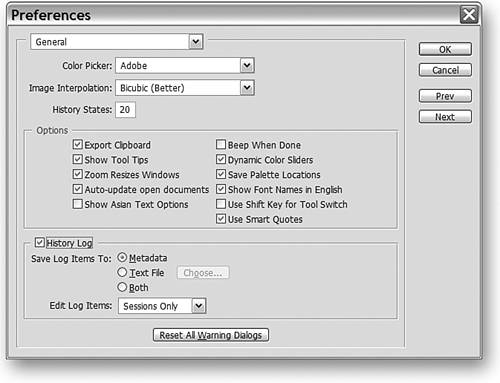
Put your thumb or a paper clip on this page so you can refer to it as we proceed and illustrate some of the General Preferences choices.
Color Picker
The Color Picker appears when you ...
Get Inside Photoshop® CS now with the O’Reilly learning platform.
O’Reilly members experience books, live events, courses curated by job role, and more from O’Reilly and nearly 200 top publishers.

