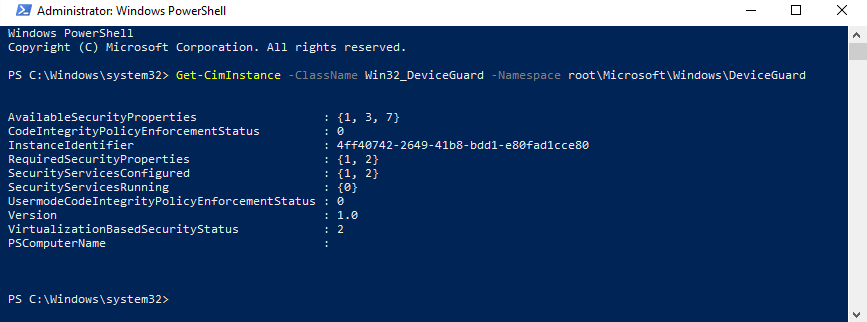To verify whether Device Guard is enabled on your Windows 10 computer using Windows PowerShell, complete the following steps:
- Right-click the Start button and select Windows PowerShell (Admin).
- In the Administrator: Windows PowerShell window, enter Get-CimInstance –ClassName Win32_DeviceGuard –Namespace root\Microsoft\Windows\DeviceGuard and press Enter.
- The detailed description of Device Guard properties is listed as shown in Figure 14.9: