Importing the XML Document
To import an XML document, choose File > Import XML (or choose Import XML from the Structure pane menu). Make sure you select Show XML Import Options and the Merge Content option at the bottom of the Import XML dialog before you import the document (Figure 16.22).
Figure 16.22. The Import XML dialog.
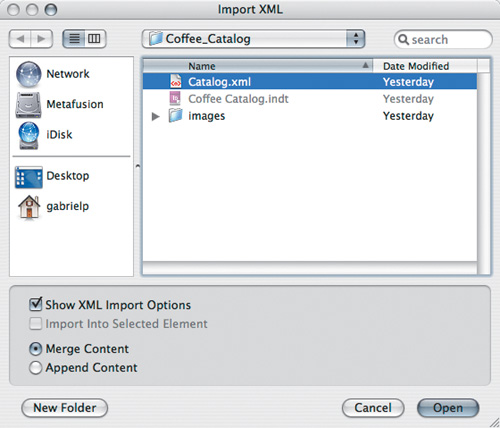
Tip
It’s a good idea to document which import options need to be selected for your particular template. Take a screen capture of the XML Import Options dialog with the correct options selected and add it to your template package folder.
You must use the Merge Content option to import XML into tagged placeholders. When ...
Get Instant InDesign: Designing Templates for Fast and Efficient Page Layout now with the O’Reilly learning platform.
O’Reilly members experience books, live events, courses curated by job role, and more from O’Reilly and nearly 200 top publishers.

