We can now see how vRO integrates the BDE plugin and runs the workflow:
- Log into the vRO configuration page at https://xx.xxx.x.xx:8283/config_general/General.action:
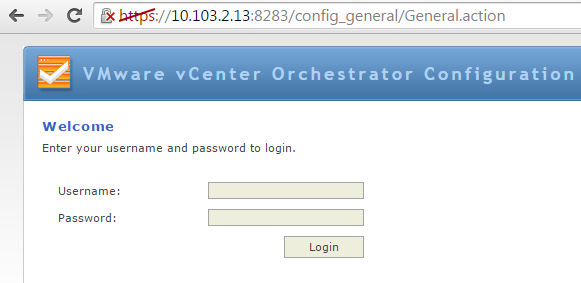
- Click on the Plug-ins tab on the left:
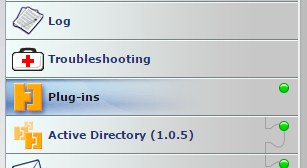
- Scroll toward the bottom and click the magnifying glass. Look for the magnifying glass and select the required plugin file:
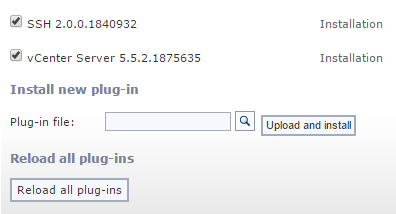
- Click the Upload and install button.
- Accept the license agreement.
This is the VMware ...

