The following section describes several basic procedures for the installation, configuration, and operation of a VMware Cloud on the AWS environment.
The following are basic tests for testing a new VMware Cloud on the AWS environment:
- Log in to the test console:
- Open a web browser
- Navigate to https://vmc.vmware.com/
- Log in with your VMware Cloud on AWS credentials
- Create an SDDC:
- Click Create SDDC:
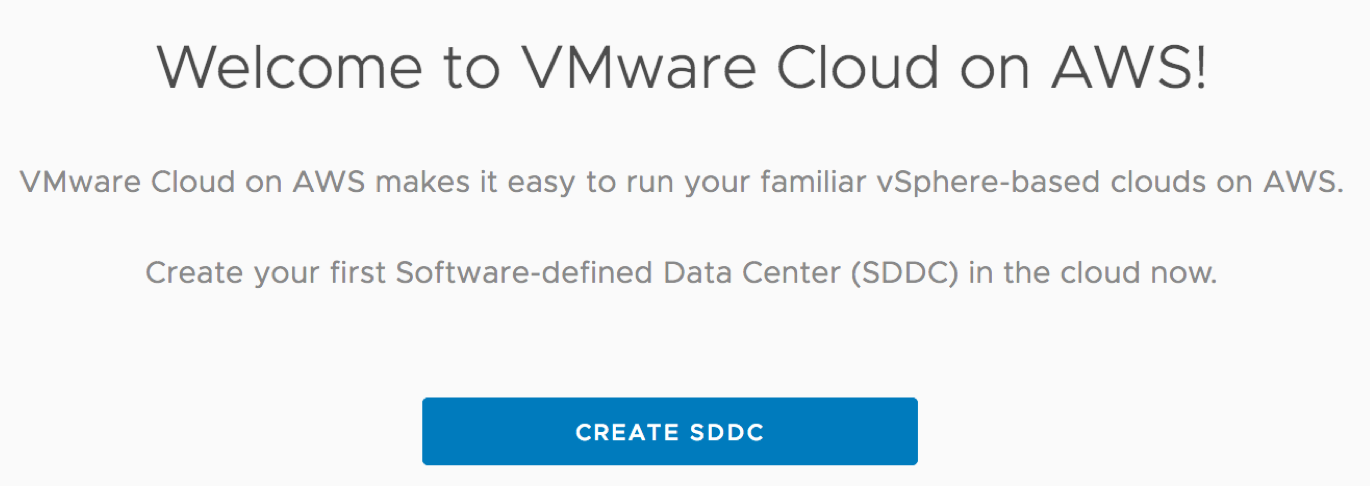
-
- Fill out the details as prompted to provision your data center:
- Invite users:
- Click INVITE USERS:

