Disabling Buttons with Conditional Formatting
If a user clicks the Run Query button with an empty Order ID text box, InfoPath displays the two message boxes shown in Figure 13-2 in succession.
Figure 13-2. These two messages appear when you click the Run Query button without an Order ID value
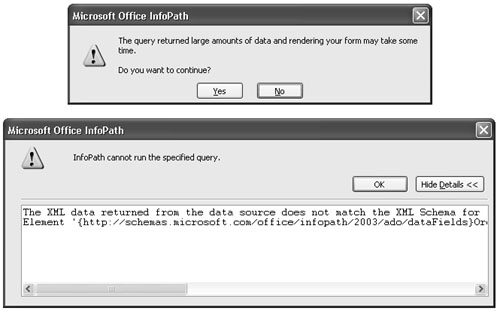
Users receive similar error messages if they submit changes without adding foreign key field values. You can use conditional formatting to disable buttons if specific conditions aren’t met. In this exercise, you’ll disable the Run Query button if a valid Order ID value isn’t present and disable the Submit Changes button if required ...
Get Introducing Microsoft® Office InfoPath™ 2003 now with the O’Reilly learning platform.
O’Reilly members experience books, live events, courses curated by job role, and more from O’Reilly and nearly 200 top publishers.

