1. The Edge Animate Interface
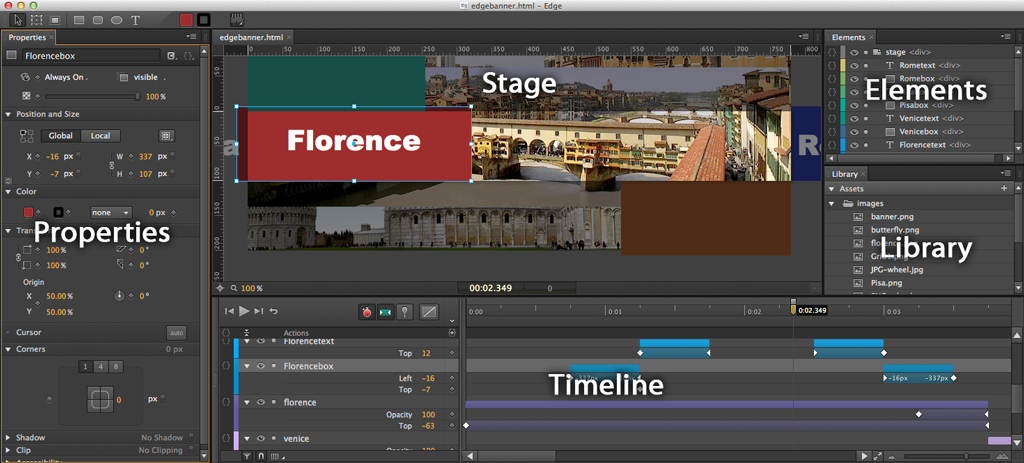
Looks can be deceiving. The Edge Animate screen is surprisingly clean and simple, but the interface hides some surprising power and sophistication. Since Preview 1, the Edge Animate interface has experienced several significant modifications, but it is still composed of four main panels: Properties, Stage, Timeline, and Elements, with the recent addition of the Library panel. Although you can accomplish much of the needed work in these panels, to access higher-level functionality you will also need to use the Trigger and Code windows. The following descriptions reveal the purpose and some of the capabilities of each ...
Get Introduction to Adobe® Edge Animate Preview (covers version 7), Second Edition now with the O’Reilly learning platform.
O’Reilly members experience books, live events, courses curated by job role, and more from O’Reilly and nearly 200 top publishers.

