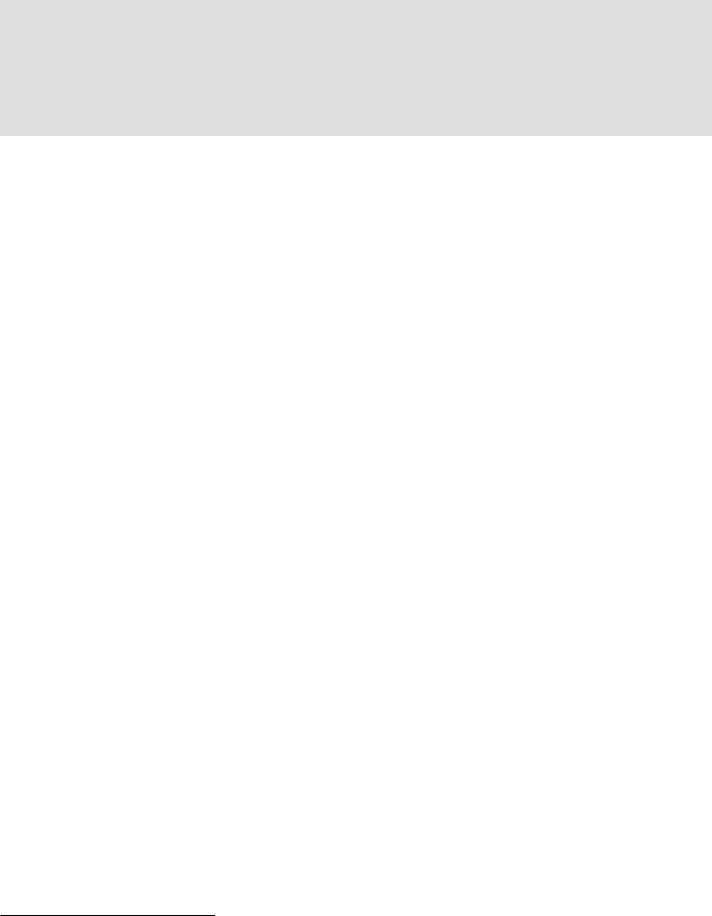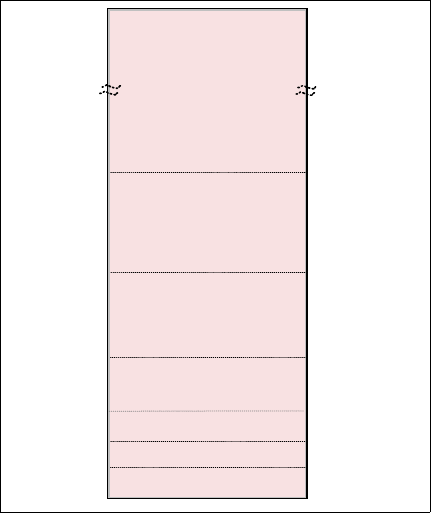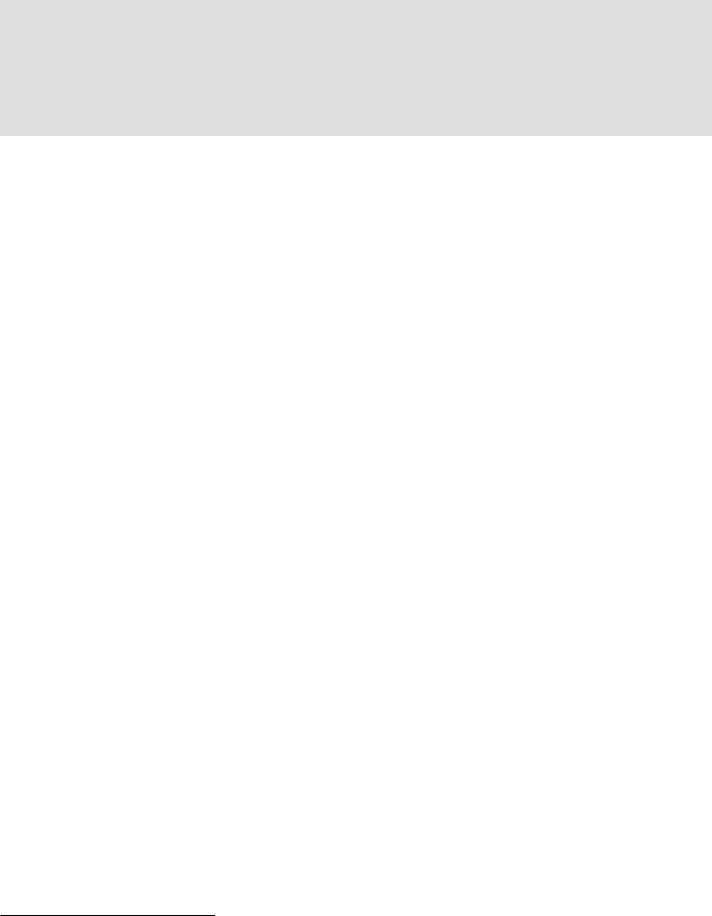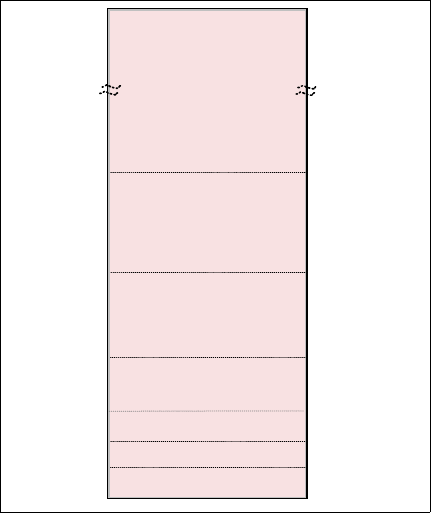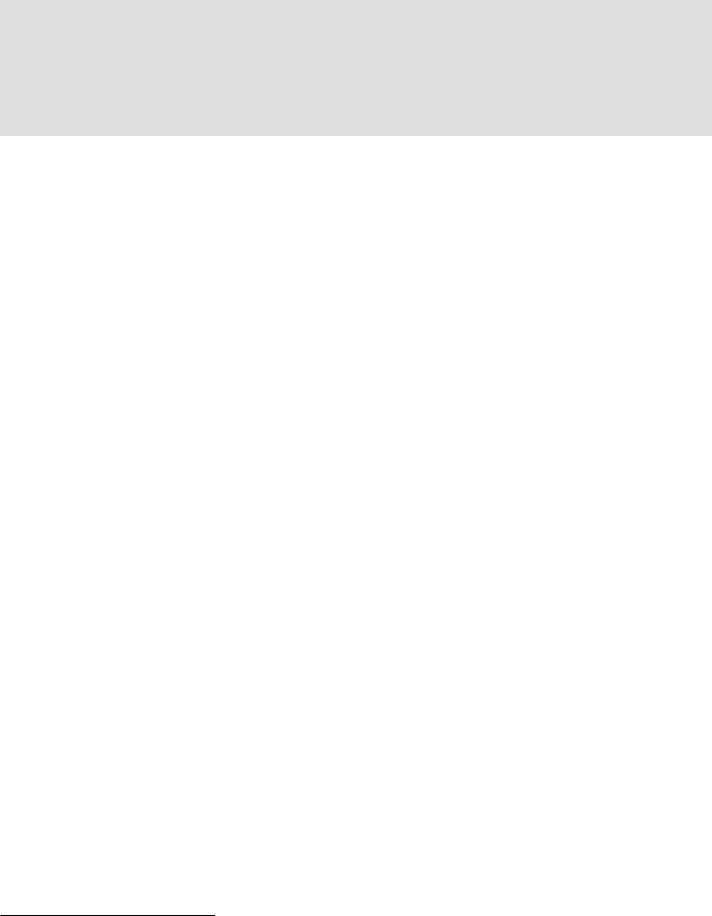
26 Introduction to the New Mainframe: Large-Scale Commercial Computing
business efficiency by providing better system performance and throughput, as
well as usability enhancements that increase storage administration productivity.
For more information about disk management, refer to Chapter 6, “Accessing
large amounts of data” on page 109.
2.7.3 Storage concepts: the address space
The z/OS software was designed to provide security and integrity, while also
allowing communication between functions and access to common services. To
help achieve this goal, the memory of the mainframe is divided into
address
spaces
. Each program or subsystem of the z/OS operating system is loaded into
its own private address space.
A program can be located in the physical memory of the system or on DASD
storage. The combination of the two is called
virtual memory or virtual storage.
Here is a definition of virtual storage from Wikipedia, the free encyclopedia:
“Virtual storage is the storage space that may be regarded as addressable main
storage by the user of a computer system in which virtual addresses are mapped
into real addresses. The size of virtual storage is limited by the addressing
scheme of the computer system and by the amount of auxiliary storage available,
and not by the actual number of main storage locations.”
1
The virtual storage available to a program is known as an address space, as
shown in Figure 2-1 on page 27. This provides an environment for each batch
job, interactive user, and transaction server.
Each address space has the potential to address up to 16 exabytes of virtual
storage, but the installation standard is more likely to be about 32 megabytes
(MB). Virtual storage is managed in units of 4 kilobytes (KB), known as
pages.
Pages can have attributes associated with them for security purposes. For more
information about this topic, refer to Chapter 4, “Integrity and security” on
page 65.
Note: DFSMS provides functions that reduce the occurrence of system
outages, and enhance disaster recovery capabilities and system security.
DFSMS also improves business efficiency by providing better system
performance and throughput, and usability enhancements that increase
storage administrator productivity.
1
See http://en.wikipedia.org/wiki/Virtual_storage