Project setup
Now that we have gotten a tour of the app, we are going to build the Let's Eat app. First, we will set up the app, and then we will create the UI. Lastly, we will design our app in a storyboard.
For the initial setup of the app, we will look at some basics of iOS, starting with creating a new project.
Creating a new project
To create a new project:
- Open Xcode, and the Xcode welcome screen will appear. Click on Create a new Xcode project in the left panel of the welcome screen.
- Select Single View Application and click on Next:
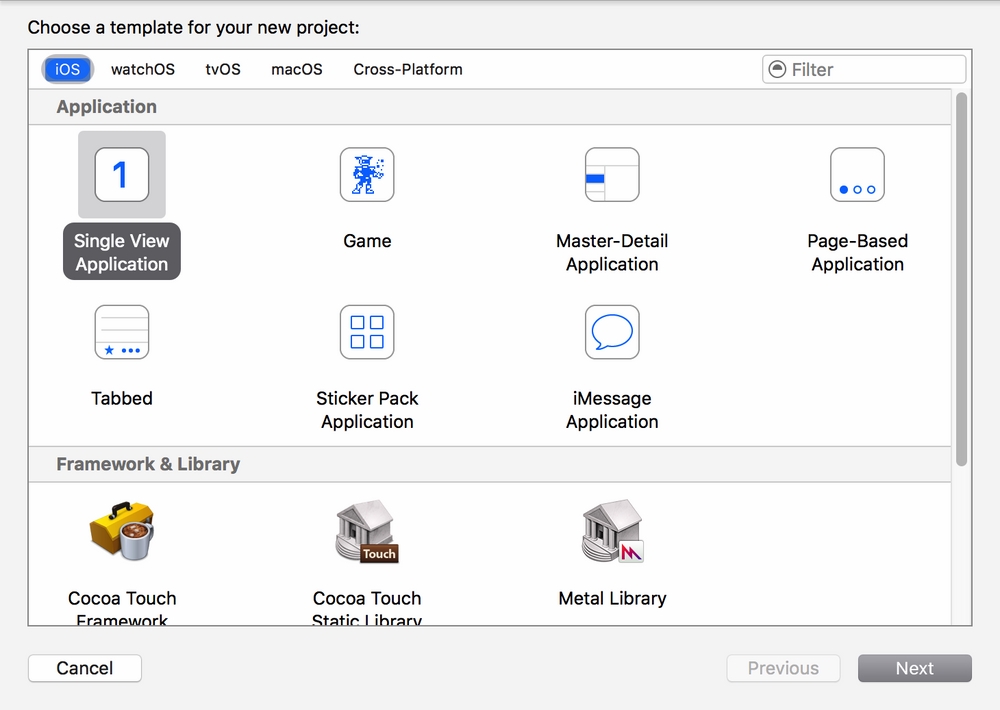
- In the options screen that will appear, there will be a number of items to complete or choose. Add the following ...
Get iOS 10 Programming for Beginners now with the O’Reilly learning platform.
O’Reilly members experience books, live events, courses curated by job role, and more from O’Reilly and nearly 200 top publishers.

