The Xcode Window
Xcode 6 provides a single window for a project. This window provides our view into nearly everything we’ll do with a project: editing code and user interfaces, adjusting settings for how the project is built and run, employing debugging tools, and viewing logged output.
The window is split into five areas, although some of them can be hidden with menu commands and/or toolbar buttons. These areas are shown in an “exploded” view in the following figure:
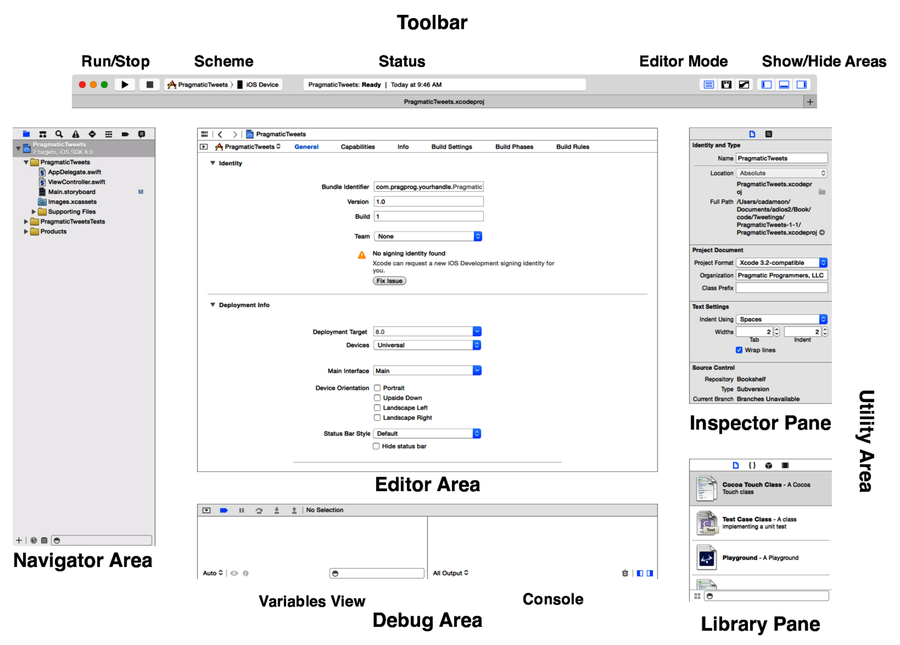
The window is split up as follows:
- Toolbar
-
The toolbar at the top of the window offers the most basic controls for building projects and working with the rest of the workspace. The ...
Get iOS 8 SDK Development, 2nd Edition now with the O’Reilly learning platform.
O’Reilly members experience books, live events, courses curated by job role, and more from O’Reilly and nearly 200 top publishers.

