- Go to Xcode and create a new iOS project with template Single View Application. Set the name of the project to UIViews.
- Now, select the storyboard file and open the single page view controller:
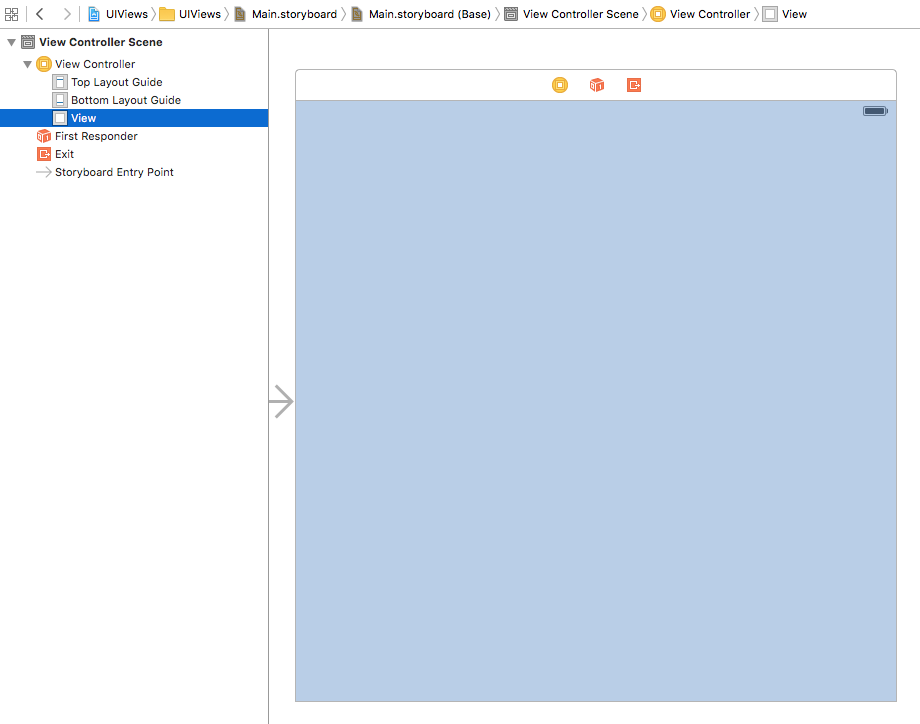
- In the Attribute Inspector in the right-hand side bar, set the size of the View Controller to iPhone 4.7-inch size.
- Open the View Controller view, and from Object Library in the right-hand side bar, drag two UIViews. In the first UIView and from the Size Inspector tab in the right side bar, set the frame of the first one to (x = 0, y = 0, width = 375, height = 300), and from the Attribute Inspector tab, set red as the background color. ...

