- Create a new Xcode project with a Single View Application template and with the name PushApp.
- Change the app identifier of the project to ae.example.pushapp.
- Log in to your Apple developer account and click on the Account tab at the top:
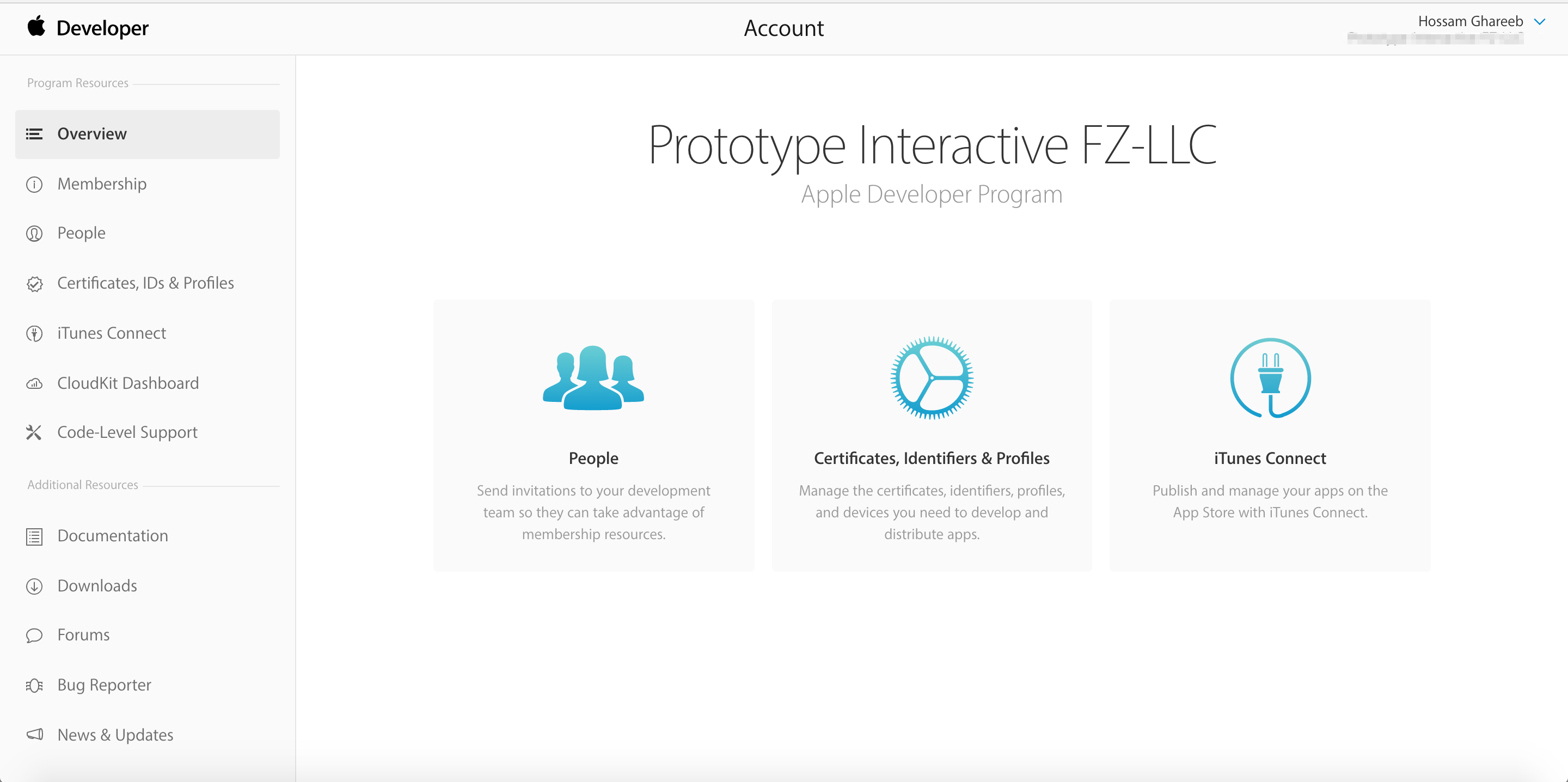
- On the left-hand side, you will find a menu. Click on Certificates, IDs & Profiles.
- The Apple developer account will be opened with details, as follows:

- In the menu on the left-hand side, click on App IDs and then click on the + button at the top-right corner.
- Under App ID Description ...

