- Create a new Xcode project with our lovely template Single View template and name it Collection View.
- Open the storyboard file and select our lonely view controller and change its size to iPhone 4-inch.
- Select the View Controller, go to Editor | Embed In | UINavigationController to automatically make your view controller a root view controller of a navigation controller:
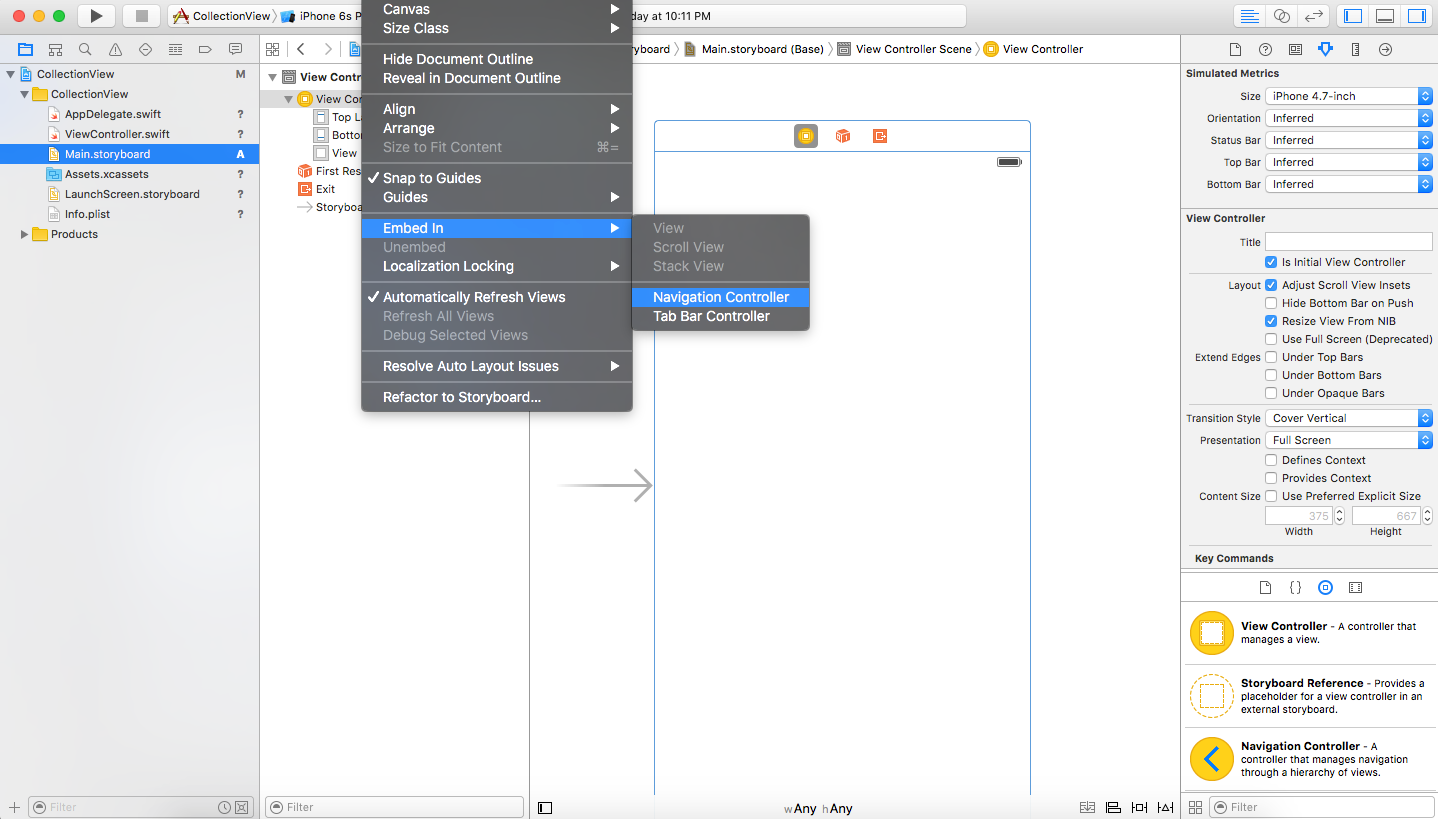
- From Object Library, drag the UICollectionView and add it as a subview. Change its frame to (X = 0, Y = 0, Width = 375, Height = 603).
- Add constraints to make your collection view always at the location (0, 0) and with the size same as that of the screen. ...

