Appendix B. iPad Troubleshooting and Care
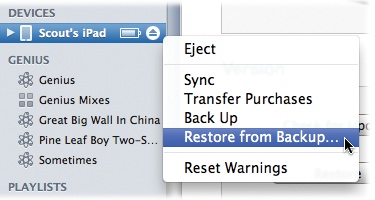
Like most electronic gadgets, the iPad always works perfectly fine—until it doesn’t. Many iPad woes are common and pretty easy to fix—the battery ran all the way down and needs to charge up a bit before iTunes will recognize your iPad, or the rotation lock is still on and that’s why the screen won’t reorient itself. Less obvious glitches in the iPad’s behavior can be solved by adjusting something in the Settings area, as explained in Appendix A.
But the iPad is a little mini-computer in its own right, and it can exhibit bigger problems that require more than flipping a setting—and may even need the help of a technical expert. Figuring out what your iPad is trying to tell you when it’s sick is the first step in getting it back to good health. This chapter explains what to do if your iPad starts acting weird—and where to go if you need more information or can’t fix it yourself.
Apple’s iPad Troubleshooting Pages
You can find many solutions to iPad issues through the Web, but if you can’t put this book down to go running off to search the Web, here are some common tricks to try if your iPad starts acting up. (For in-depth advice on a variety of iPad ailments, Apple offers a detailed set of troubleshooting documents at www.apple.com/support/ipad. This support site also addresses issues with iTunes and syncing content to and from your iPad.)
Restart ...
Get iPad 2: The Missing Manual, 2nd Edition now with the O’Reilly learning platform.
O’Reilly members experience books, live events, courses curated by job role, and more from O’Reilly and nearly 200 top publishers.

