Chapter 16. Sync Up with MobileMe
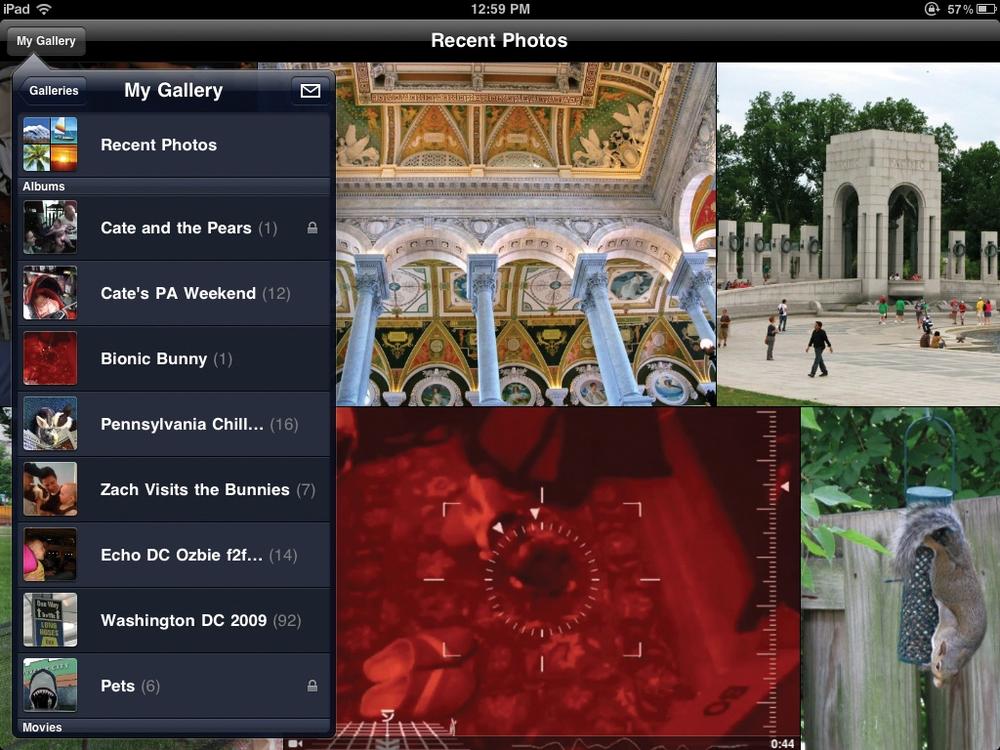
Even though your iPad is a cool personal media center, under the hood, it’s a computer (a sleek one, yes, but a computer nonetheless). Odds are, you have another one or two computers in your life—at work, at home, or both. You may have an iPhone, too. Each of these devices can send and receive email, store contact information, keep track of your appointments, and save website bookmarks. Wouldn’t it be great if they could all share all this information so that all your gadgets were always in sync and always up-to-date?
That’s where Apple’s MobileMe service used to come in. In early June of 2011, Apple announced it would phase out MobileMe in favor of a new online service called iCloud. Scheduled to arrive in Fall 2011, iCloud will handle all your info-synching needs between computers and devices. The service gives you 5 gigabytes of free online storage so you can sync, share, and back up contacts, calendars, mail, documents, music, and more between Macs, PCs, iPads, iPhones, and iPod Touches.
If you already have a MobileMe account, this chapter tells you how to use it until iCloud blows in. While you can no longer sign up for a new MobileMe account, existing MobileMe-ers can still use the service to keep your contacts, calendars, and more in sync across your computer and your Apple devices. MobileMe itself will be active until June 30, 2012, giving ...
Get iPad 2: The Missing Manual, 2nd Edition now with the O’Reilly learning platform.
O’Reilly members experience books, live events, courses curated by job role, and more from O’Reilly and nearly 200 top publishers.

