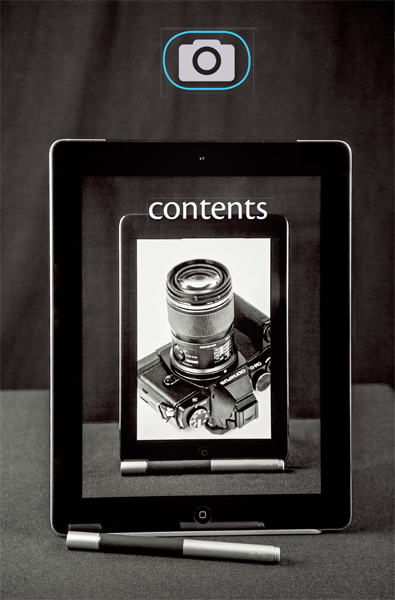
![]() Chapter 1: Adding Pictures to Your iPad
Chapter 1: Adding Pictures to Your iPad
Taking Pictures with the iPad Camera
Steadying the Camera for Higher Quality
Software with a Bit More Control
Importing with the Camera Connection Kit or Lightning Camera Adapters
Basic Maneuvers in the Photos App
How the iPad Handles JPEG and RAW Files
Sending Images from iPhone to iPad
Choose the Approach That's Right for You
![]() Chapter 2: Organizing Your Photos
Chapter 2: Organizing Your Photos
Organizing Photos in the Photos App
Creating your own albums in the Photos app
Deleting albums and photos in the Photos app
Adding Faces collections to the Photos app
Organizing with iPhoto for iOS
Using filters to organize your images in iPhoto
iPhoto: More than a pretty interface
Setting up a library in Photo Shack HD
Viewing images in Photo Shack HD
Get iPad for Digital Photographers now with the O’Reilly learning platform.
O’Reilly members experience books, live events, courses curated by job role, and more from O’Reilly and nearly 200 top publishers.

