Chapter 5
The Email Must Get Through
In This Chapter
![]() Setting up your accounts
Setting up your accounts
![]() Reading and managing email messages
Reading and managing email messages
![]() Searching for email messages
Searching for email messages
![]() Sending email messages
Sending email messages
![]() Setting email preferences
Setting email preferences
![]() Using the Messages app
Using the Messages app
![]() Lending your voice to iMessages
Lending your voice to iMessages
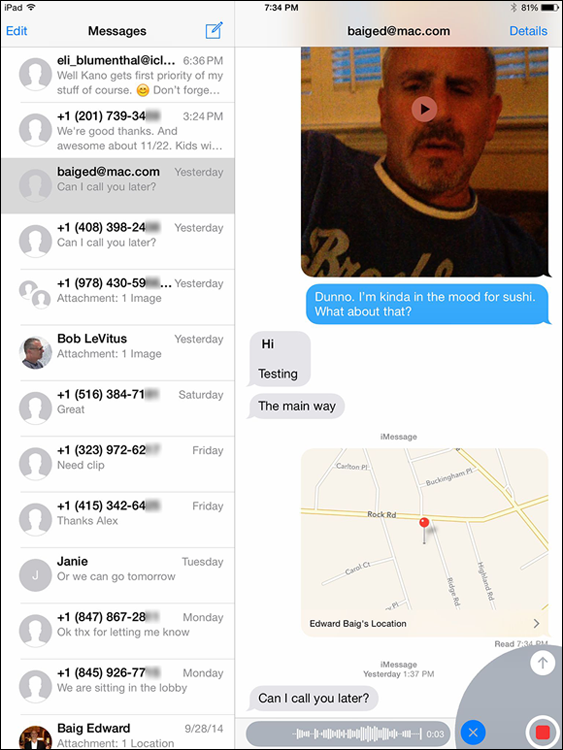
On any computing device, emails come and go with a variety of emotions. Messages may be amusing or sad, frivolous or serious. Electronic missives on the iPad are almost always touching.
The reason, of course, is that you’re touching the display to compose and read messages. Okay, so we’re having a little fun with the language. But the truth is, the bundled Mail app on the iPad is a modern program designed not only to send and receive text ...
Get iPad For Dummies now with the O’Reilly learning platform.
O’Reilly members experience books, live events, courses curated by job role, and more from O’Reilly and nearly 200 top publishers.

