Chapter 8. Shop the App Store
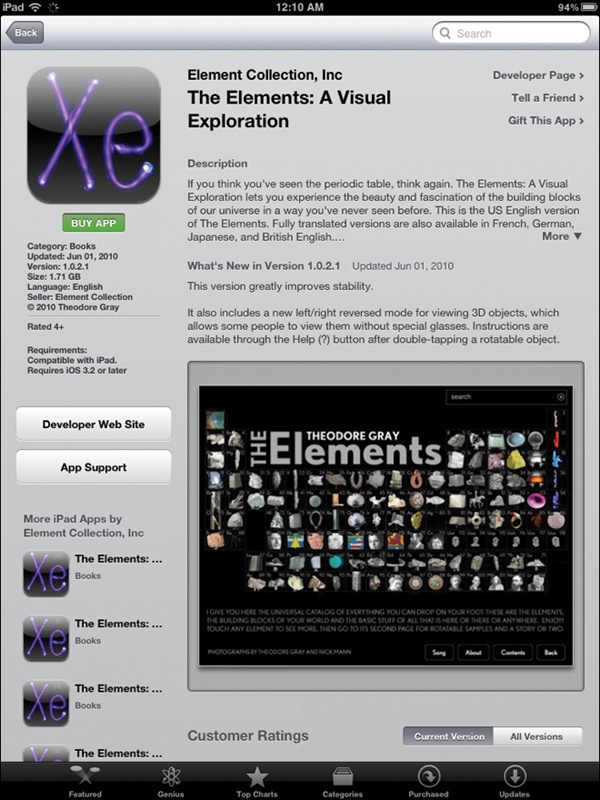
You’ll learn to:
Buy, download, and install apps
Create an Apple ID
Sync apps with all your iOS devices
Set program preferences
Troubleshoot apps
IN THE BEGINNING—2003, TO be exact—there was the iTunes Music Store. Apple’s perfectly legal online emporium sold songs for 99 cents a pop and quickly became a hit itself. The premise and the promise were simple: inexpensive entertainment you could instantly download and enjoy. Just a few years later, the renamed iTunes Store added (and still sells) TV shows, movies, and simple arcade-style video games for iPods. And then in 2008, Apple added the App Store for iOS programs. The App Store is where you download apps, or programs, that run on your iPad (and on your iPhone and iPod Touch). Yes, you can load up your iPad with far more programs than just the built-in ones discussed so far.
You can find tens of thousands of apps—including foreign-language tutors, e-newspapers, restaurant guides, hurricane trackers, tiny word processors, and sophisticated handheld video games—in the App Store, with companies creating new programs every week. It’s a hugely popular part of the massive Apple empire, with more than 25 billion apps downloaded as of March 2012.
With the iPad out for two years now, you can choose from more apps than ever—of the 700,000 apps that work on iOS devices, more than 200,000 were written just for the tablet. ...
Get iPad: The Missing Manual, 4th Edition now with the O’Reilly learning platform.
O’Reilly members experience books, live events, courses curated by job role, and more from O’Reilly and nearly 200 top publishers.

