Chapter 9. Read iBooks and ePeriodicals
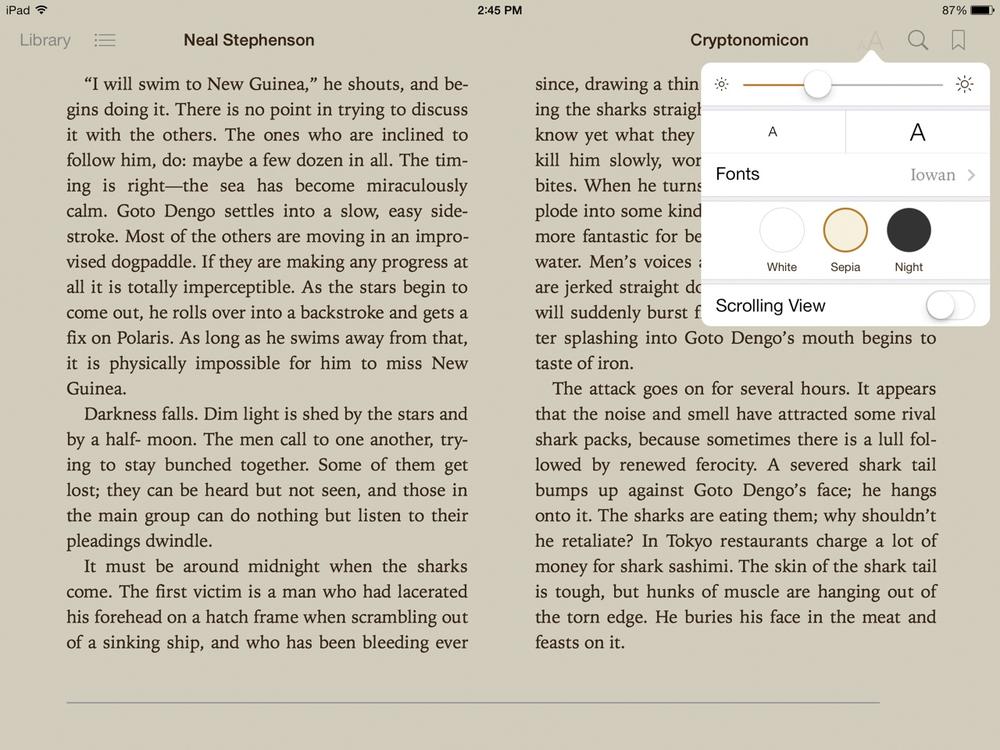
You’ll learn to:
Buy books, magazines, newspapers, and textbooks
Find free books
Sync books across your devices
Add margin notes
Customize the look of your book
BOOKS IN EASY-TO-USE, PAGE-TURNING form have been around since the second century or so. But today, ebooks are wooing many people away from the world of ink, paper, and tiny clip-on lights. Amazon’s Kindle Fire HDX, the Barnes & Noble Nook, Google’s Nexus 7, and the Sony Reader are among the big names in the ebook tablet playground, but the iPad is in there as well, kicking it up with the best of them.
With its high-res color touchscreen, the iPad takes the ebook experience to a new level. True, the Kindle Fire and Nook have color screens and the Fire is cheaper, but the iPad’s big, bright display makes books, newspapers, and magazines look amazing. And if you have a Mac with OS X Mavericks, you can read books and keep your place on the desktop now, too.
The books themselves—especially Apple’s gorgeous iBooks textbooks—have evolved into interactive creations. Along with access to the iPad’s built-in dictionary, many iBook titles have searchable text, hyperlinked footnotes, and embedded margin notes and bookmarks that make the whole reading process more engaging and efficient. The iBooks app even downloads updates to books—like corrected editions—automatically. So flip the page of this book to ...
Get iPad: The Missing Manual, 6th Edition now with the O’Reilly learning platform.
O’Reilly members experience books, live events, courses curated by job role, and more from O’Reilly and nearly 200 top publishers.

