Book I
Meet iPhone
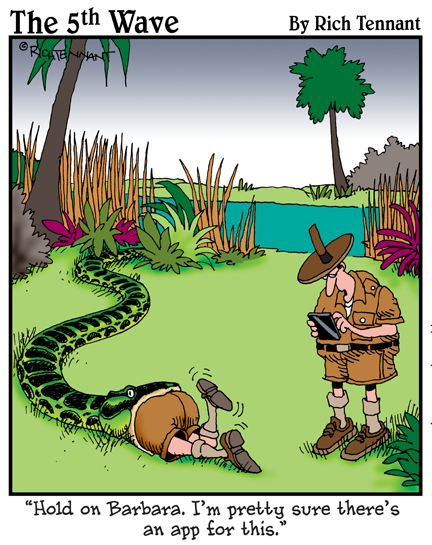
iPhone is so much more than a phone. The first chapter of this minibook presents an overview of the hardware features and preloaded apps on your iPhone. Each of these is explained in depth in dedicated chapters throughout the book. In Chapter 2, we explain the icons and messages you see on your iPhone’s screen, how to turn your iPhone on and keep the battery charged, and the different ways you can connect to the Internet. In Chapter 3, we explore the multitouch interface. This chapter is crucial to understanding how to use your iPhone, and here we define manual and spoken commands that will be used throughout the other chapters of this book. We introduce the apps that came with your iPhone in Chapter 4 and show you how to adjust the basic settings. We think of the last chapter of this minibook as the preventive maintenance chapter. Chapter 5 gives you a heads-up for some common problems you might encounter. We think if you read about these potential snags before they happen, you’ll be calmer and better prepared to fix them — if they happen.
If you’re on your second, third, or even fifth iPhone, you can probably skim this Part — take a look at the Table of Contents to find the sections that explain what you don’t already know. If you’re an iPhone newbie, this minibook is for you.

