Surfin’ Dude
A version of the Apple Safari web browser is a major reason that the Net on the iPhone is very much like the Net you’ve come to expect on a computer. Safari for the Mac (and for Windows) is one of the best web browsers in the computer business. And in our view, Safari is one of the very best cell phone browsers.
Exploring the browser
We start our cyberexpedition with a quick tour of the Safari browser. Take a gander at Figure 11-1: Not all browser controls found on a PC or Mac are present. Still, Safari on the iPhone has a familiar look and feel. We describe these controls and others throughout this chapter.
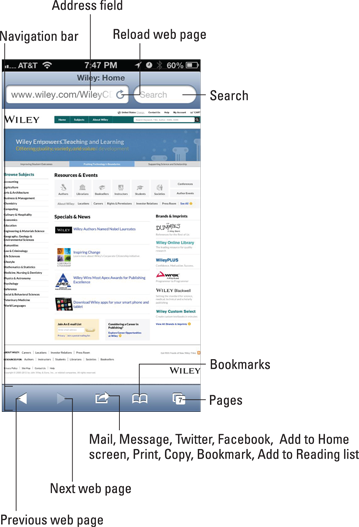
Figure 11-1: The iPhone’s Safari browser.
Before plunging in, we recommend a little detour. Read the “Living on the EDGE” sidebar to find out more about the wireless networks that let you surf the web on the iPhone in the first place.
Blasting off into cyberspace
We told you how great web pages look on the iPhone, so we bet you’re eager to get going. We won’t hold you back much longer.
When you tap the address field (as you will in a moment), the virtual keyboard appears. You may notice one thing about the keyboard right off the bat: Because so many web addresses end with the suffix .com (pronounced “dot com”), the virtual keyboard has a dedicated .com key. For other common web suffixes — .edu, .net, .us, and .org — press and hold the .com key and choose the relevant ...
Get iPhone 5 For Dummies, 6th Edition now with the O’Reilly learning platform.
O’Reilly members experience books, live events, courses curated by job role, and more from O’Reilly and nearly 200 top publishers.

