A Quick Tour Outside
The iPhone is a harmonious combination of hardware and software. In this section, we take a brief look at what’s on the outside. In the next section, we peek at the software.
On the top and side
On the top of your iPhone, you’ll find the headset jack (unless you have an iPhone 5, which has its headset jack on the bottom), a microphone, and the sleep/wake button, as shown in Figure 1-1. The SIM card tray is on one side and the ring/silent switch and volume buttons are on the other side. We describe these elements more fully in the following list:
![]() Headset jack: The headset jack lets you plug in the included iPhone headset (iPhone 4 and 4S), which looks a lot like white iPod earbuds, or EarPods (iPhone 5), which are also white but have a unique elliptical shape. Unlike iPod earbuds, however, both types of iPhone headsets have a microphone so that you can talk as well as listen.
Headset jack: The headset jack lets you plug in the included iPhone headset (iPhone 4 and 4S), which looks a lot like white iPod earbuds, or EarPods (iPhone 5), which are also white but have a unique elliptical shape. Unlike iPod earbuds, however, both types of iPhone headsets have a microphone so that you can talk as well as listen.
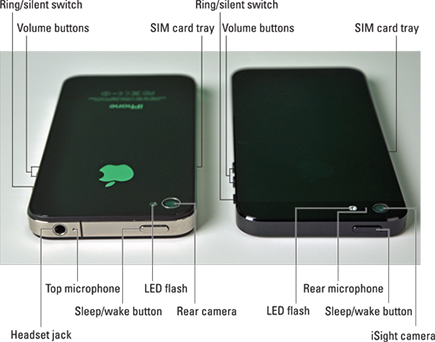
Figure 1-1: The top side of the iPhone 4 (left) and the iPhone 5 (right).
![]() Microphone: Used for FaceTime calls and noise suppression during phone calls.
Microphone: Used for FaceTime calls and noise suppression during phone calls.
![]() SIM card tray: The SIM card tray is where ...
SIM card tray: The SIM card tray is where ...
Get iPhone 5 For Dummies, 6th Edition now with the O’Reilly learning platform.
O’Reilly members experience books, live events, courses curated by job role, and more from O’Reilly and nearly 200 top publishers.

