Working with App Notifications
Lots of apps take advantage of an iOS feature called notifications, which enables them to send messages and other data to your iPhone. For example, the Facebook app displays an alert on your iPhone when a friend sends you a message. Similarly, the Foursquare app, which lets you track where your friends are located, sends you a message when a friend checks in at a particular location.
If an app supports notifications, then the first time you start it, your iPhone usually displays a message like the one shown in Figure 2.3, asking if you want to allow push notifications for the app. Tap OK if you’re cool with that; if you’re not, tap Don’t Allow.
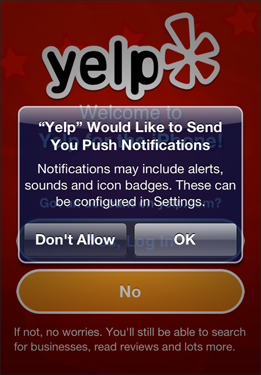
2.3 Your iPhone lets you allow or disallow push notifications for an app.
There are actually four kinds of push notifications:
![]() Sound. This is a sound effect that plays when some app-related event occurs.
Sound. This is a sound effect that plays when some app-related event occurs.
![]() Alert. This is a message that pops up on your iPhone screen. You must then tap a button to dismiss the message before you can continue working with your current app.
Alert. This is a message that pops up on your iPhone screen. You must then tap a button to dismiss the message before you can continue working with your current app.
![]() Banner. This is a message that appears ...
Banner. This is a message that appears ...
Get iPhone 5 Portable Genius now with the O’Reilly learning platform.
O’Reilly members experience books, live events, courses curated by job role, and more from O’Reilly and nearly 200 top publishers.

